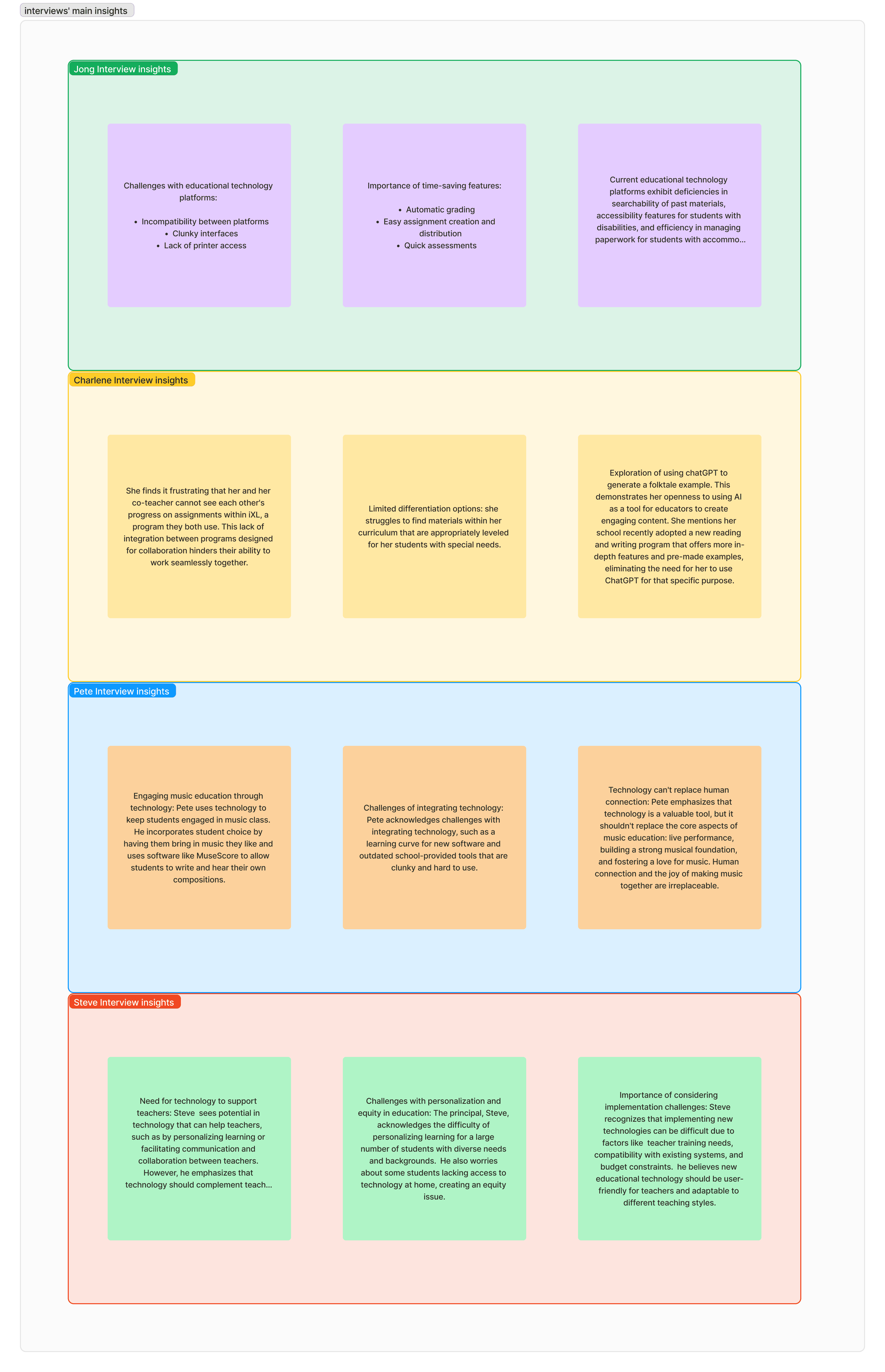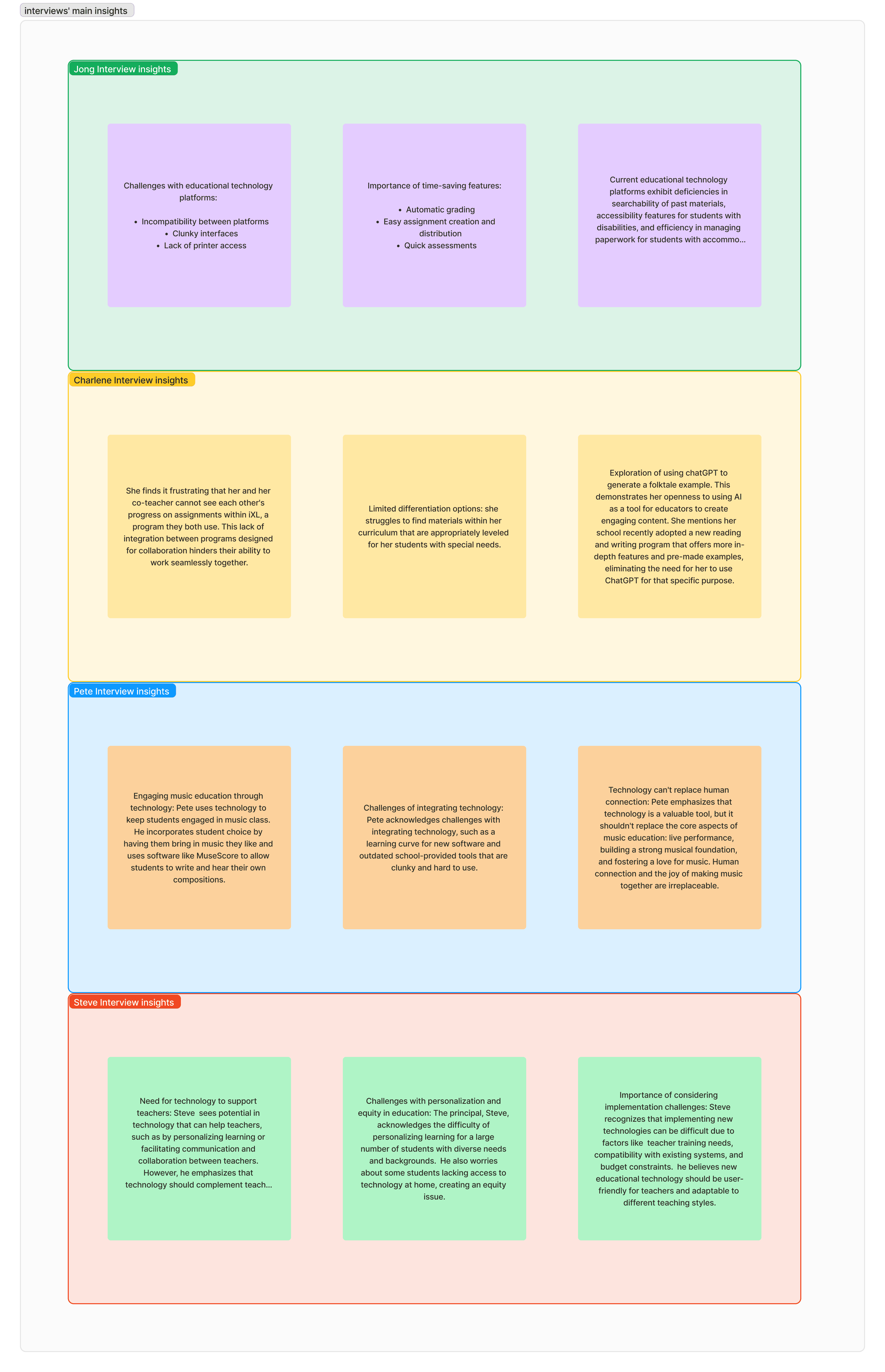Usability testing revealed a 66.7% success rate
In our usability tests (via Maze), 66.7% of participants successfully completed the primary task of creating a worksheet. This indicates that the interface is frictionless, intuitive and effective for users.
Usability testing revealed a 66.7% success rate
In our usability tests, 66.7% of participants successfully completed the primary task of creating a worksheet. This indicates that the interface is generally intuitive and effective for users
Usability testing revealed a 66.7% success rate
In our usability tests (via Maze), 66.7% of participants successfully completed the primary task of creating a worksheet. This indicates that the interface is frictionless, intuitive and effective for users.
Average time on task 33.33 seconds
5/6 users reported a positive experience with the interface, indicating high levels of intuitiveness, comprehensiveness, and ease of navigation.
Average time on task 33.33 seconds
5/6 users reported a positive experience with the interface, indicating high levels of intuitiveness, comprehensiveness, and ease of navigation.
100 % Open-source and Evolving Eco-system
By prioritizing ongoing growth for users and the platform, Marvel.AI is positioning itself as a distinctive Generative AI teaching assistant that fosters an unparalleled ecosystem.
The design journey persists indefinitely. Successfully wrapping up the project involves continuous usability studies to ensure that anticipated user issues and challenges have been effectively resolved.
Our journey doesn't end here. We'll continue iterating and designing new features driven by user needs. This ensures Marvel.AI grows alongside its users and the business, becoming a personalized tool accessible to every individual. By breaking down barriers in education, Marvel.AI can empower educators and learners alike, shaping the future of learning.
Invest in AI research and development; continue investing in generative AI research to enhance Marvel.AI's capabilities and stay ahead of emerging trends in educational technology.
The design journey persists indefinitely. Successfully wrapping up the project involves continuous usability studies to ensure that anticipated user issues and challenges have been effectively resolved.
Our journey doesn't end here. We'll continue iterating and designing new features driven by user needs. This ensures Marvel.AI grows alongside its users and the business, becoming a personalized tool accessible to every individual. By breaking down barriers in education, Marvel.AI can empower educators and learners alike, shaping the future of learning.
Invest in AI research and development; continue investing in generative AI research to enhance Marvel.AI's capabilities and stay ahead of emerging trends in educational technology.
This journey to improve Marvel.AI's user experience has been a rollercoaster ride. It wasn't always smooth sailing, from initial research uncovering user pain points to testing and refining features for an effortless workflow. But with each challenge, a solution emerged. Adhering to design system guidelines ensures brand consistency.
This entire process has been a valuable learning experience. We encountered obstacles, but through perseverance and innovative solutions, we can build a more intuitive, time-efficient, and effective Marvel.AI that fosters user engagement and retention.
I also discovered that it's a continual, iterative process throughout the entire journey. Embracing this approach facilitates the creation of a solution that provides convenient, time-efficient, and user-friendly accessibility to the target users, ultimately enhancing everyday life for greater convenience. With this approach, it clarifies the original intent, which is to define the problem and ultimately ensure a delightful user experience.
The Ultimate Decision: The Champion's Return
The Ultimate Decision: The Champion's Return
The Whispering Echoes of The Impact
The Whispering Echoes of The Impact
Next steps
Next steps
Next steps
Thoughtful Retrospective
Thoughtful Retrospective
Thoughtful Retrospective
Perils During The Expedition & My Impactful Solutions
Perils During The Expedition & My Impactful Solutions
Perils During The Expedition & My Impactful Solutions
The Never Ending Iterations : Insights from Usability Testings
The Never Ending Iterations : Insights from Usability Testings
The Never Ending Iterations : Insights from Usability Testings
Thank you! Ready for a Team Jam!
Thank you! Ready for a Team Jam!
Thank you! Ready for a Team Jam!
80% satisfaction rating for profile setup
A significant majority of users (4 in 5 users) indicated that the profile setup process was intuitive, easy to use, and met their expectations .
The Ultimate Decision: The Champion's Return
The Whispering Echoes of Intended Impact
Based on extensive research and data collection encompassing quantitative, qualitative,
and competitive analysis, a few selected key product features are structured as follows:
Why We Designed Personalized History of Marvel.AI Chats:
Easier Access: Streamlined chat repository increases access to info by 30%.
Time Savings: Sorting chats for faster search leads to 20% reduction, freeing up time.
Knowledge Base: Folder system boosts productivity by 15%, allowing quick reference of past discussions.
Why We Designed Personalized History of Marvel.AI Chats:
Easier Access: Streamlined chat repository increases access to info by 30%.
Time Savings: Sorting chats for faster search leads to 20% reduction, freeing up time.
Knowledge Base: Folder system boosts productivity by 15%, allowing quick reference of past discussions.
Why We Designed Comprehensive Notifications & Error Handling:
Comprehensive error handling and troubleshooting contribute to a 40% reduction in user abandonment by providing timely solutions and minimizing frustration.
Friendly and reassuring UX copy helps users feel more confident and comfortable when encountering errors. This positive experience can lead to a 85% increase in user satisfaction.
Why We Designed Comprehensive Notifications & Error Handling:
Comprehensive error handling and troubleshooting contribute to a 40% reduction in user abandonment by providing timely solutions and minimizing frustration.
Friendly and reassuring UX copy helps users feel more confident and comfortable when encountering errors. This positive experience can lead to a 85% increase in user satisfaction.
Why We Designed Comprehensive Notifications & Error Handling:
Comprehensive error handling and troubleshooting contribute to a 40% reduction in user abandonment by providing timely solutions and minimizing frustration.
Friendly and reassuring UX copy helps users feel more confident and comfortable when encountering errors. This positive experience can lead to a 85% increase in user satisfaction.
Why We Designed Personalized Reminders & Calendar Notifications:
Time-saving: The built-in calendar reduces missed tasks and deadlines by 90%, freeing up valuable time.
Informed Decisions: Notifications keep educators updated on important information, increasing accessibility by 50%.
Efficient Workflows: Clear system feedback helps educators prioritize tasks effectively, boosting productivity by 55%.
Seamless Integration: Educators can sync the calendar with existing calendars to boost user retention by 85%.
Why We Designed Personalized Reminders & Calendar Notifications:
Time-saving: The built-in calendar reduces missed tasks and deadlines by 90%, freeing up valuable time.
Informed Decisions: Notifications keep educators updated on important information, increasing accessibility by 50%.
Efficient Workflows: Clear system feedback helps educators prioritize tasks effectively, boosting productivity by 55%.
Seamless Integration: Educators can sync the calendar with existing calendars to boost user retention by 85%.
Why We Designed Personalized Teaching Assistance:
Inclusive Learning: Educators can generate tailored lesson plans for all students, including those with disabilities and neurodivergent learners.
Efficient Grading: Automate worksheet correction and receive real-time AI-powered feedback.
Enhanced Communication: Important documents, corrected worksheets, and feedback can be seamlessly shared with students and parents.
Flexible Creation: Educators can generate custom worksheets from various sources, including uploaded documents and video links.
Generative AI-powered features increase educator's efficiency by up to 90%, streamlining their workloads and enabling them to deliver effective instruction, achieve professional goals, and foster a more fulfilling teaching experience.
Why We Designed Personalized Teaching Assistance:
Inclusive Learning: Educators can generate tailored lesson plans for all students, including those with disabilities and neurodivergent learners.
Efficient Grading: Automate worksheet correction and receive real-time AI-powered feedback.
Enhanced Communication: Important documents, corrected worksheets, and feedback can be seamlessly shared with students and parents.
Flexible Creation: Educators can generate custom worksheets from various sources, including uploaded documents and video links.
Generative AI-powered features increase educator's efficiency by up to 90%, streamlining their workloads and enabling them to deliver effective instruction, achieve professional goals, and foster a more fulfilling teaching experience.
Why We Designed Personalized Teaching Assistance:
Inclusive Learning: Educators can generate tailored lesson plans for all students, including those with disabilities and neurodivergent learners.
Efficient Grading: Automate worksheet correction and receive real-time AI-powered feedback.
Enhanced Communication: Important documents, corrected worksheets, and feedback can be seamlessly shared with students and parents.
Flexible Creation: Educators can generate custom worksheets from various sources, including uploaded documents and video links.
Generative AI-powered features increase educator's efficiency by up to 90%, streamlining their workloads and enabling them to deliver effective instruction, achieve professional goals, and foster a more fulfilling teaching experience.
Why We Designed This Personalised and Innovative Onboarding Experience:
Efficiency: Reduce onboarding time by 30% with an intuitive and interactive design.
Product Transparency: Strategically placed feature previews clarify Marvel.AI’s capabilities.
User Engagement & Adoption: Interactive chat with Marvel.AI fosters exploration and understanding.
Personalization: Tailored sign-up process increases successful sign-ups and retention by 85%.
Why We Designed This Personalised and Innovative Onboarding Experience:
Efficiency: Reduce onboarding time by 30% with an intuitive and interactive design.
Product Transparency: Strategically placed feature previews clarify Marvel.AI’s capabilities.
User Engagement & Adoption: Interactive chat with Marvel.AI fosters exploration and understanding.
Personalization: Tailored sign-up process increases successful sign-ups and retention by 85%.
Why We Designed This Personalised and Innovative Onboarding Experience:
Efficiency: Reduce onboarding time by 30% with an intuitive and interactive design.
Product Transparency: Strategically placed feature previews clarify Marvel.AI’s capabilities.
User Engagement & Adoption: Interactive chat with Marvel.AI fosters exploration and understanding.
Personalization: Tailored sign-up process increases successful sign-ups and retention by 85%.
The UI lacked prominent CTAs for the chat feature, leading to user confusion and a potential 20% decrease in engagement. Introducing more visible and intuitive CTAs can improve user experience and increase chat feature usage.
The lack of clear explanations for certain features resulted in user frustration and a 15% decrease in feature adoption. Providing more informative tooltips, help text, or guided tours can improve user understanding and encourage feature exploration.
The overwhelming use of colors in the UI contributed to user fatigue and a 40% decrease in task completion time. Simplifying the color palette and reducing visual clutter can improve user experience and reduce cognitive load.
The UX copy did not effectively convey the generative AI's capabilities, leading to user confusion and a 15% decrease in trust.
A cleaner, minimal steps (From 4 to 3), and comprehensive UI following UX laws and principles with clear specifications improved user satisfaction by 75%. The streamlined design and clear instructions made it easier for users to navigate the tool and troubleshoot errors effectively.
Improved Conversational Tone: The balanced tone of the UX copy increased user trust and confidence by 80%. By combining the informative nature of an AI response with a reassuring sense, the tone effectively guided users through troubleshooting processes.
Increased Accessibility: The 'read page' feature, combined with clear specifications, improved inclusivity and accessibility. By providing guidelines for troubleshooting, the design decision ensured that a wider range of users could successfully resolve issues.
Simplified CTAs: The streamlined design with a single, clear button, use of UX laws and principles and intuitive navigation reduced user confusion by 35%. This simplified interface makes it easier for users to identify and interact with the primary action.
Enhanced Feature Visibility: The strategic placement of tools improved feature comprehension by 55%. This clear organization allows users to easily locate, lessen their cognitive load and understand the available options.
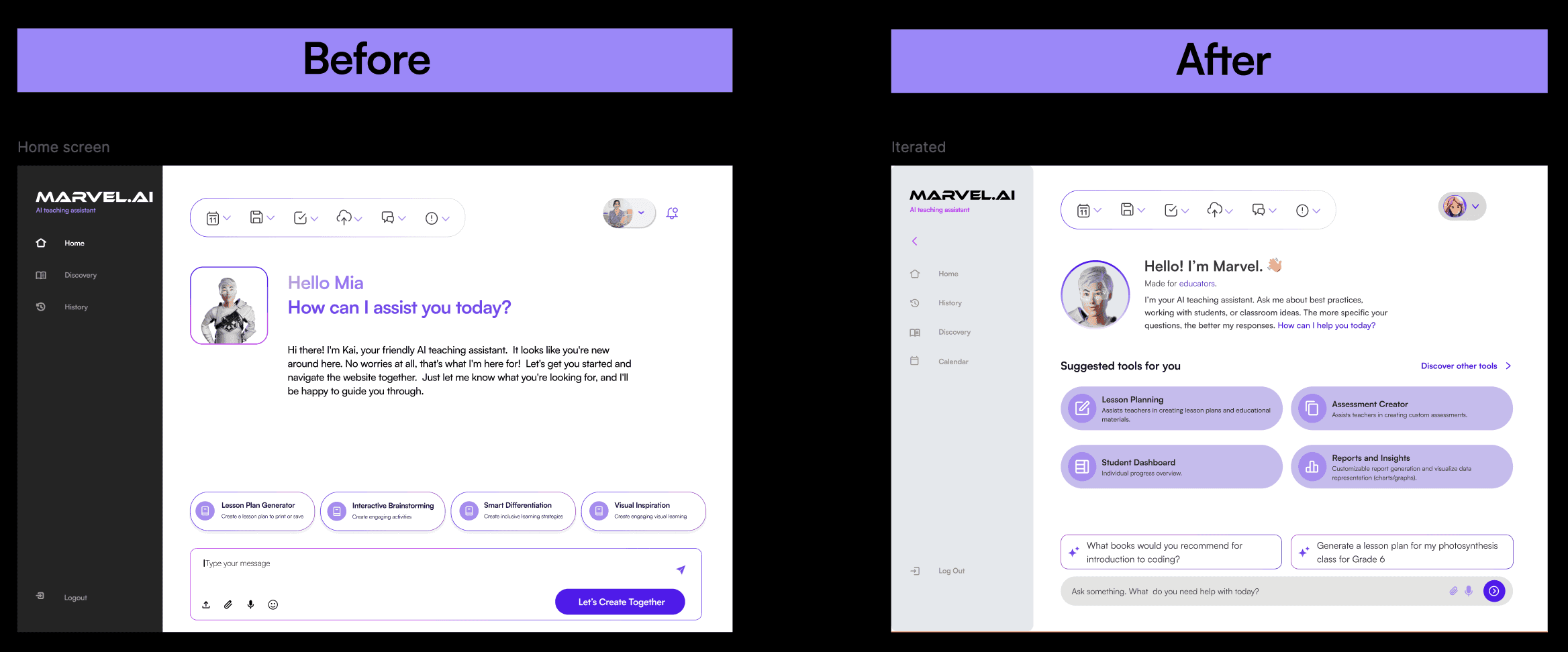
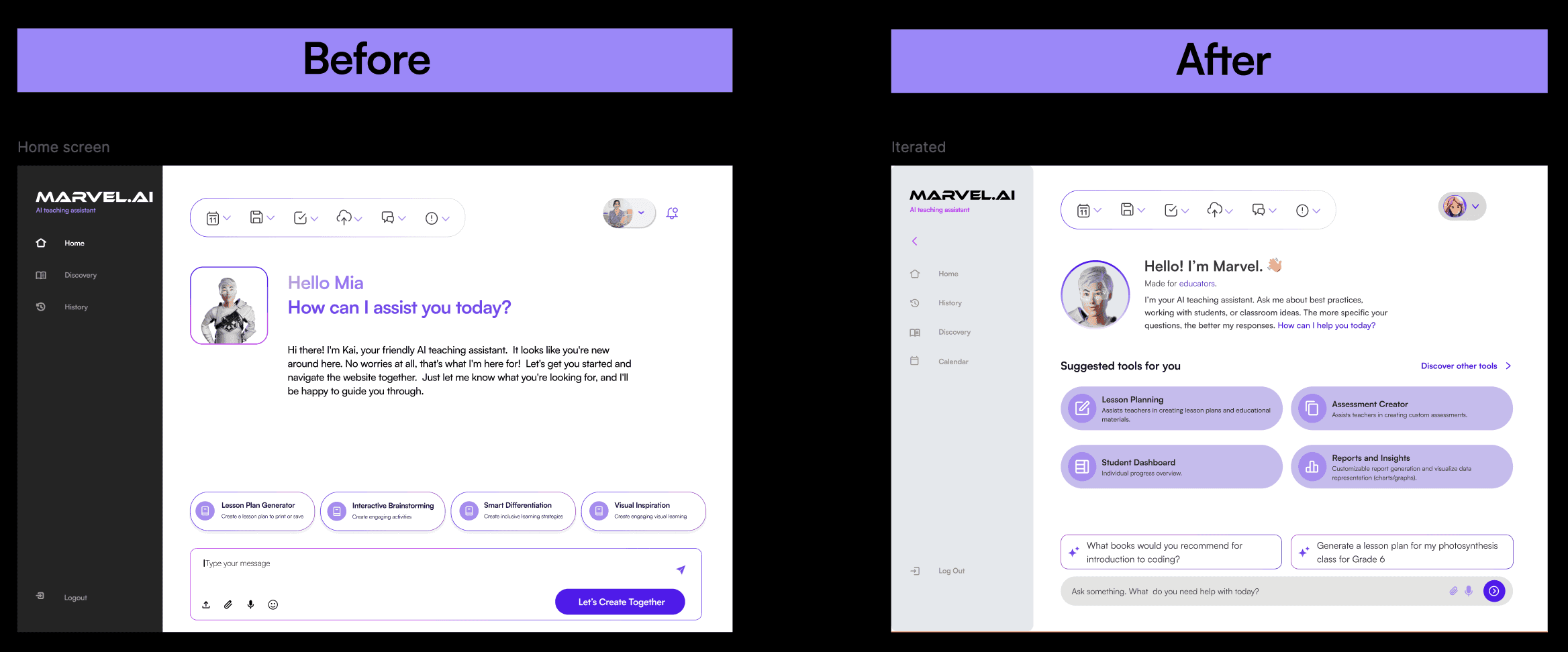
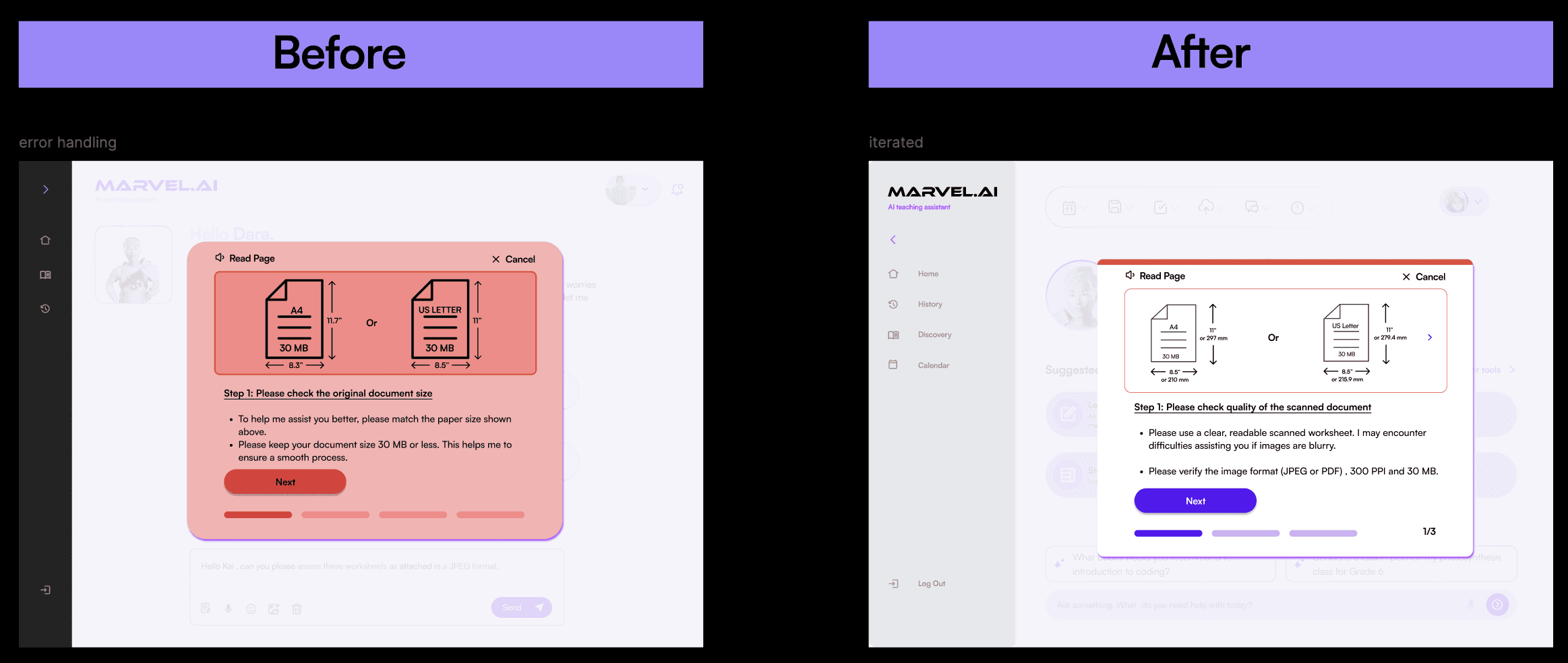
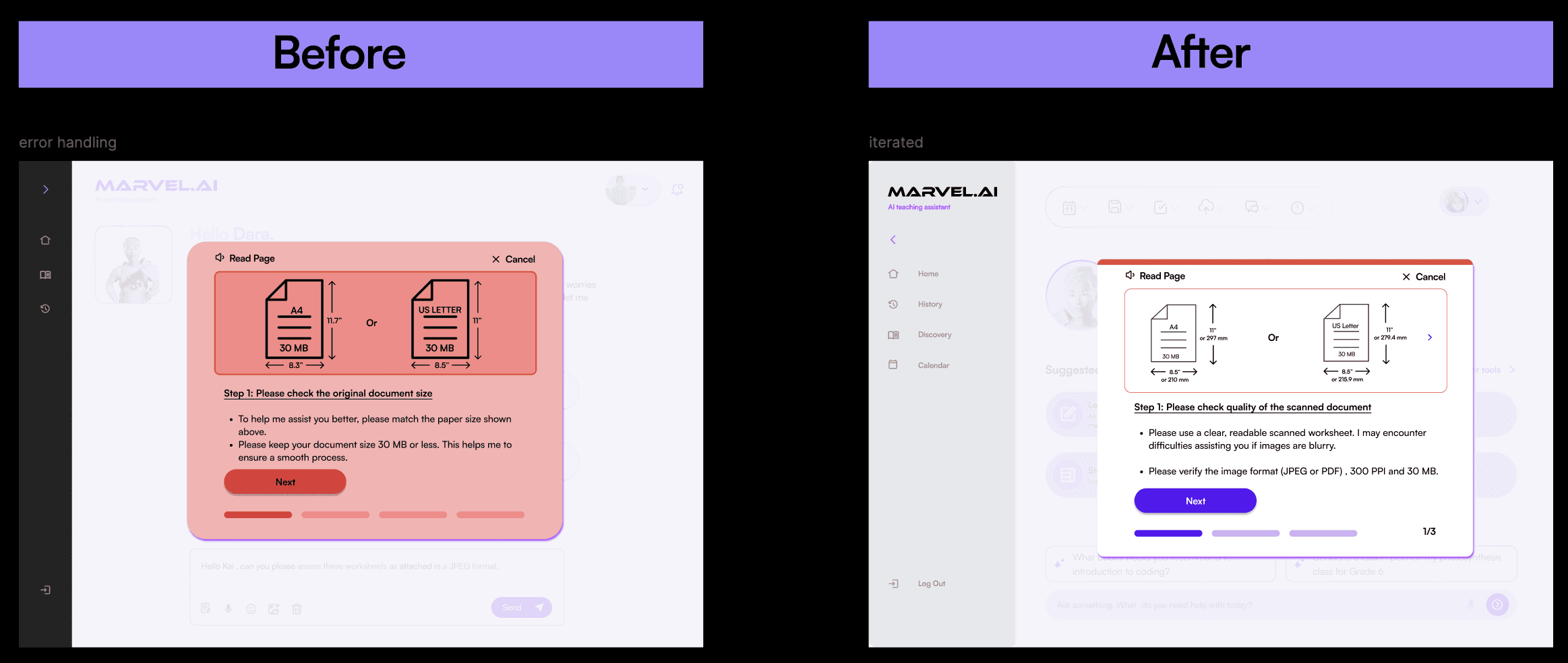
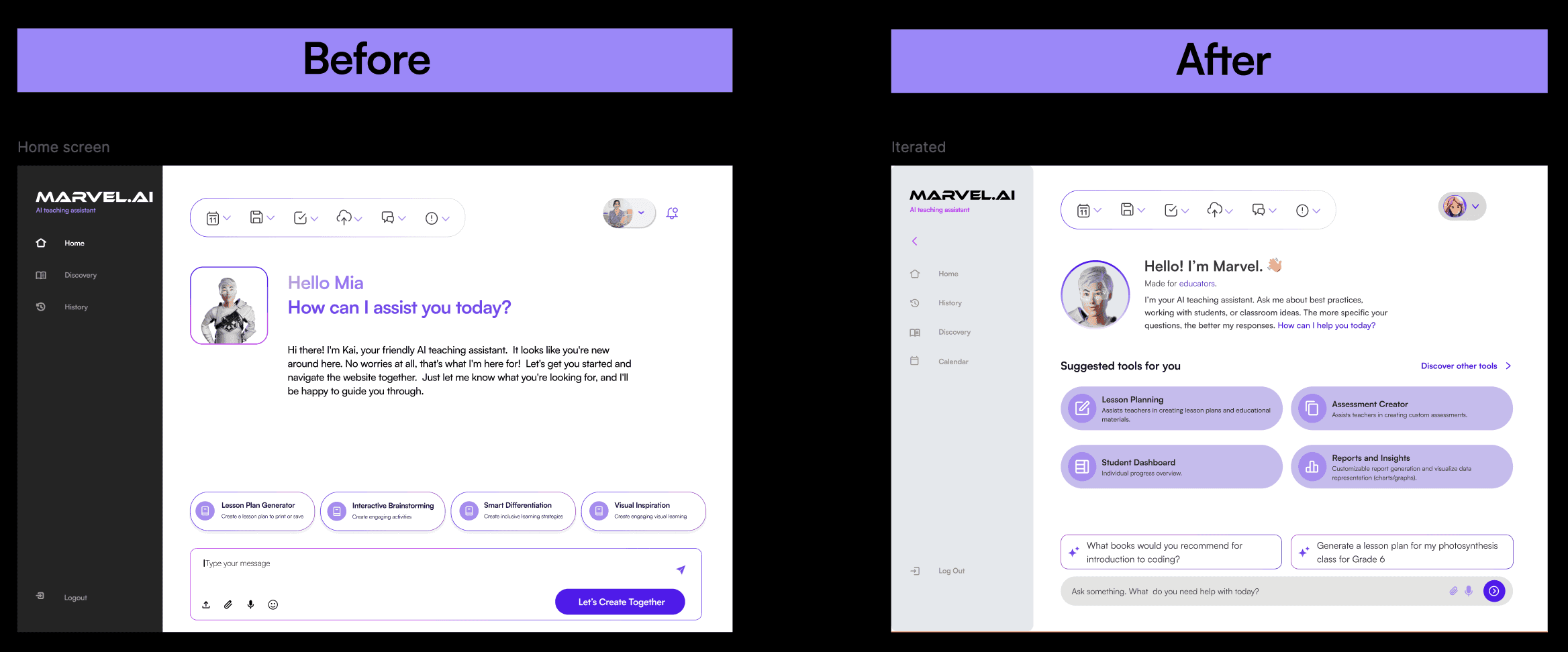
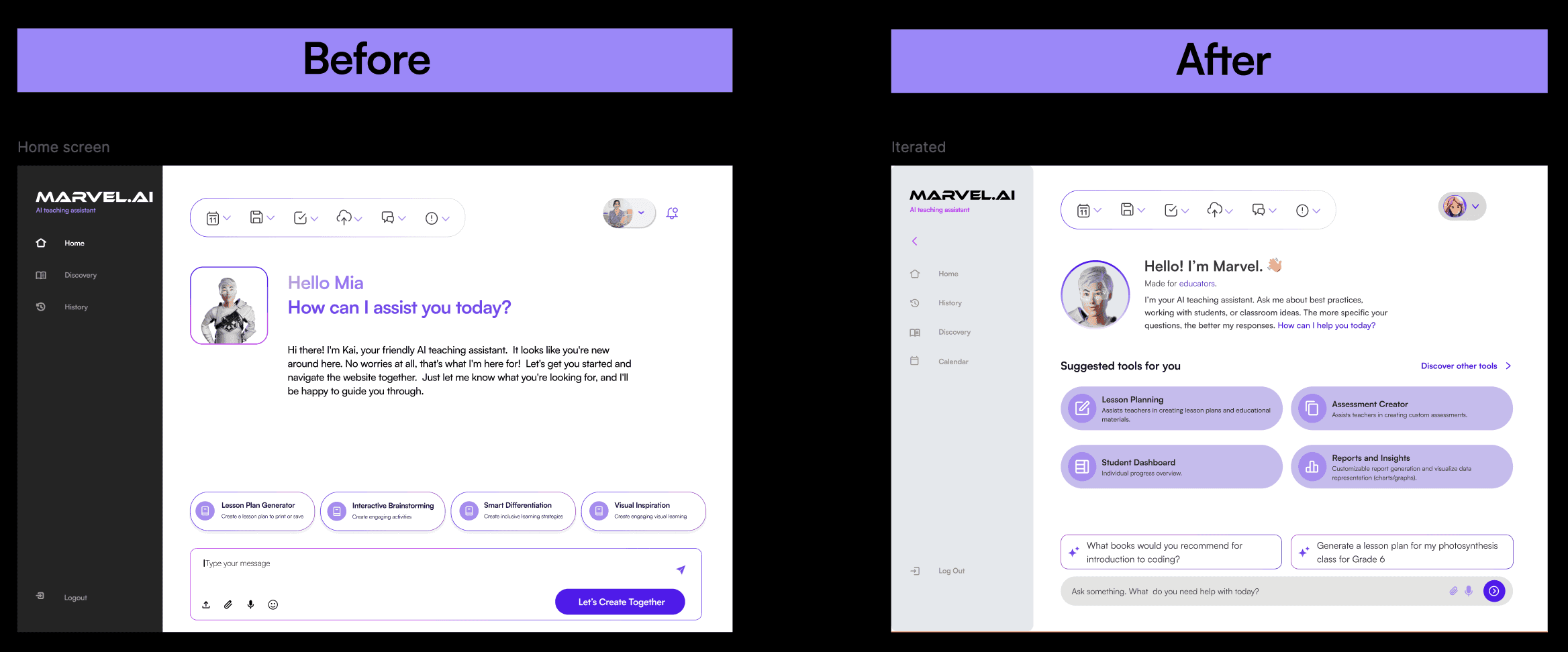
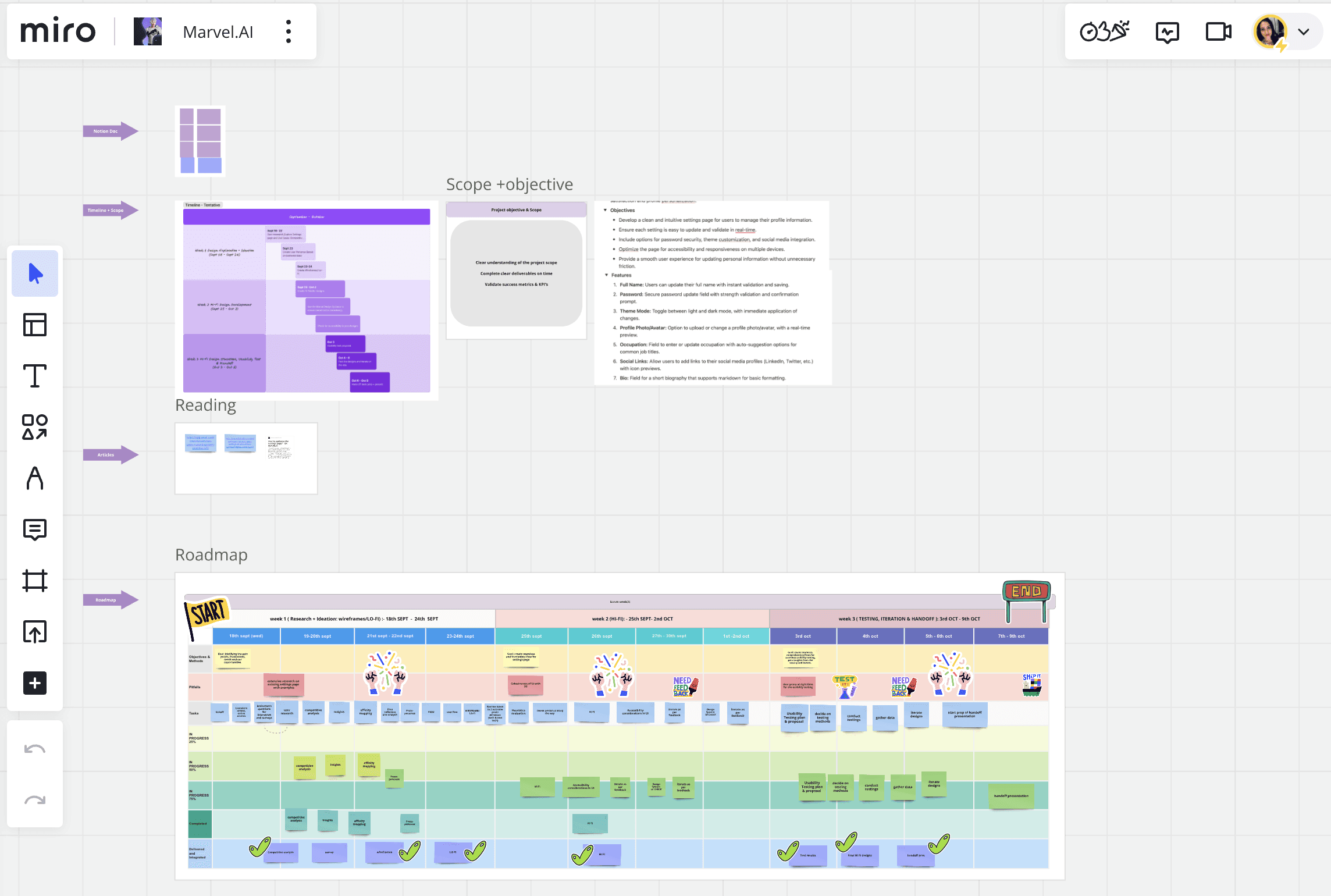
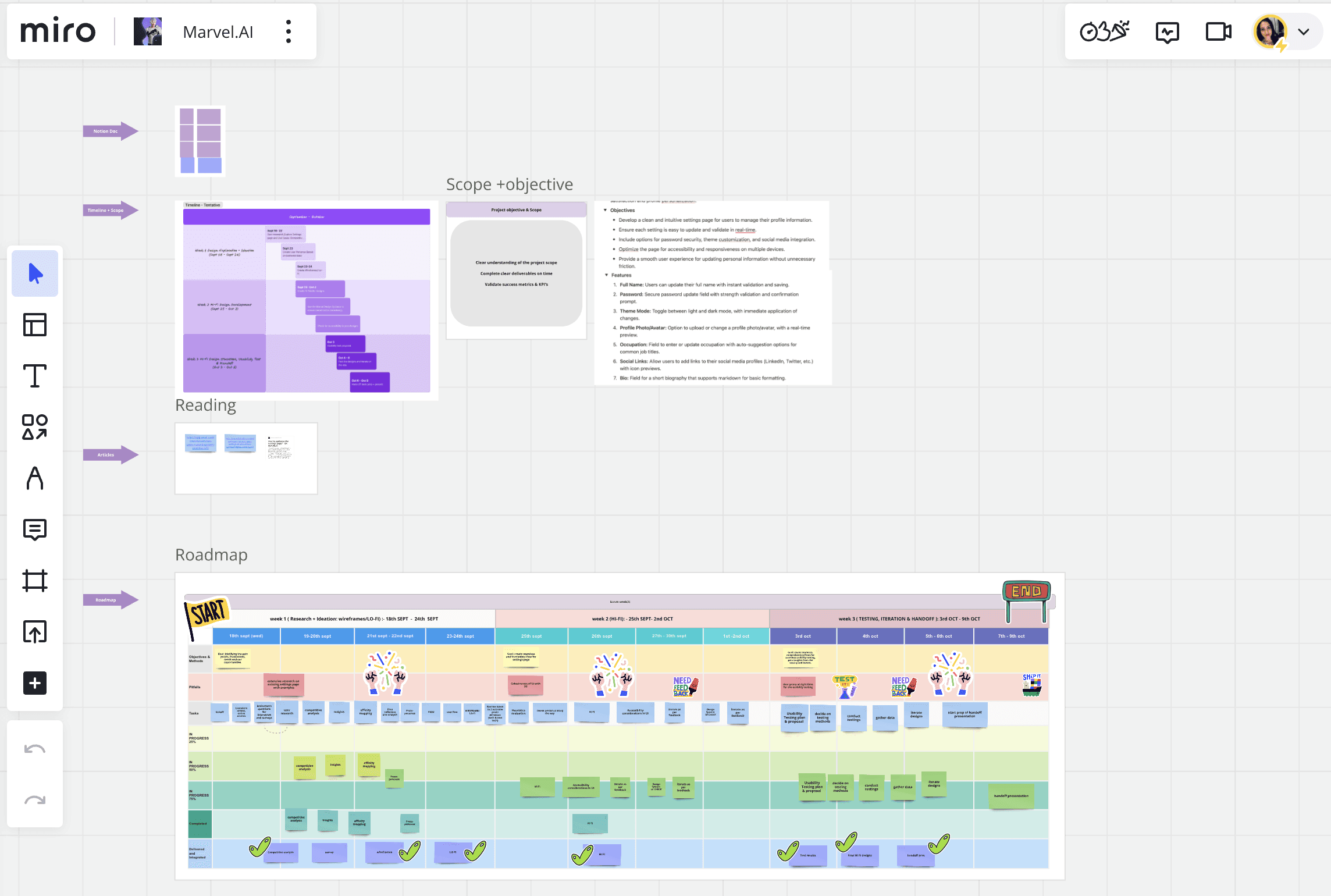
Time Management Challenges and Solutions:
Challenge: Tight project deadlines.
Solution: As a team lead I created a clear roadmap and a visualised kanban board on miro outlining actionable tasks for each week, ensuring on-time delivery of the project and every members' alignment with the project objectives and expected outcomes.
User Research Challenges and Solutions:
Challenge: Finding diverse educators to participate in user research.
Solution: Leveraged social media channels and local outreach to recruit participants for user research.
Feature Prioritization Challenges and Solutions:
Challenge: Balancing user needs with business goals during feature selection.
Solution: Prioritized features that addressed user needs while aligning with business objectives. Removed less effective features during initial design phases.
Usability Testing Challenges and Solutions:
Challenge: Limited budget for user testing.
Solution: Implemented cost-effective testing alternatives that provided valuable feedback for iterative design improvements.
Inefficient Handoff Process:
Challenge: Lead to confusion and miss understandings while developing.
Solution: Created well-defined categories with clear annotations and specifications.
Shared images of the high fidelity designs in prototype mode to illustrate the user flow.
Incorporated video demonstrations during handoff presentaions of high-fidelity prototypes for a more comprehensive understanding.
Time Management Challenges and Solutions:
Challenge: Tight project deadlines.
Solution: As a team lead I created a clear roadmap and a visualised kanban board on miro outlining actionable tasks for each week, ensuring on-time delivery of the project and every members' alignment with the project objectives and expected outcomes.
User Research Challenges and Solutions:
Challenge: Finding diverse educators to participate in user research.
Solution: Leveraged social media channels and local outreach to recruit participants for user research.
Feature Prioritization Challenges and Solutions:
Challenge: Balancing user needs with business goals during feature selection.
Solution: Prioritized features that addressed user needs while aligning with business objectives. Removed less effective features during initial design phases.
Usability Testing Challenges and Solutions:
Challenge: Limited budget for user testing.
Solution: Implemented cost-effective testing alternatives that provided valuable feedback for iterative design improvements.
Inefficient Handoff Process:
Challenge: Lead to confusion and miss understandings while developing.
Solution: Created well-defined categories with clear annotations and specifications.
Shared images of the high fidelity designs in prototype mode to illustrate the user flow.
Incorporated video demonstrations during handoff presentaions of high-fidelity prototypes for a more comprehensive understanding.
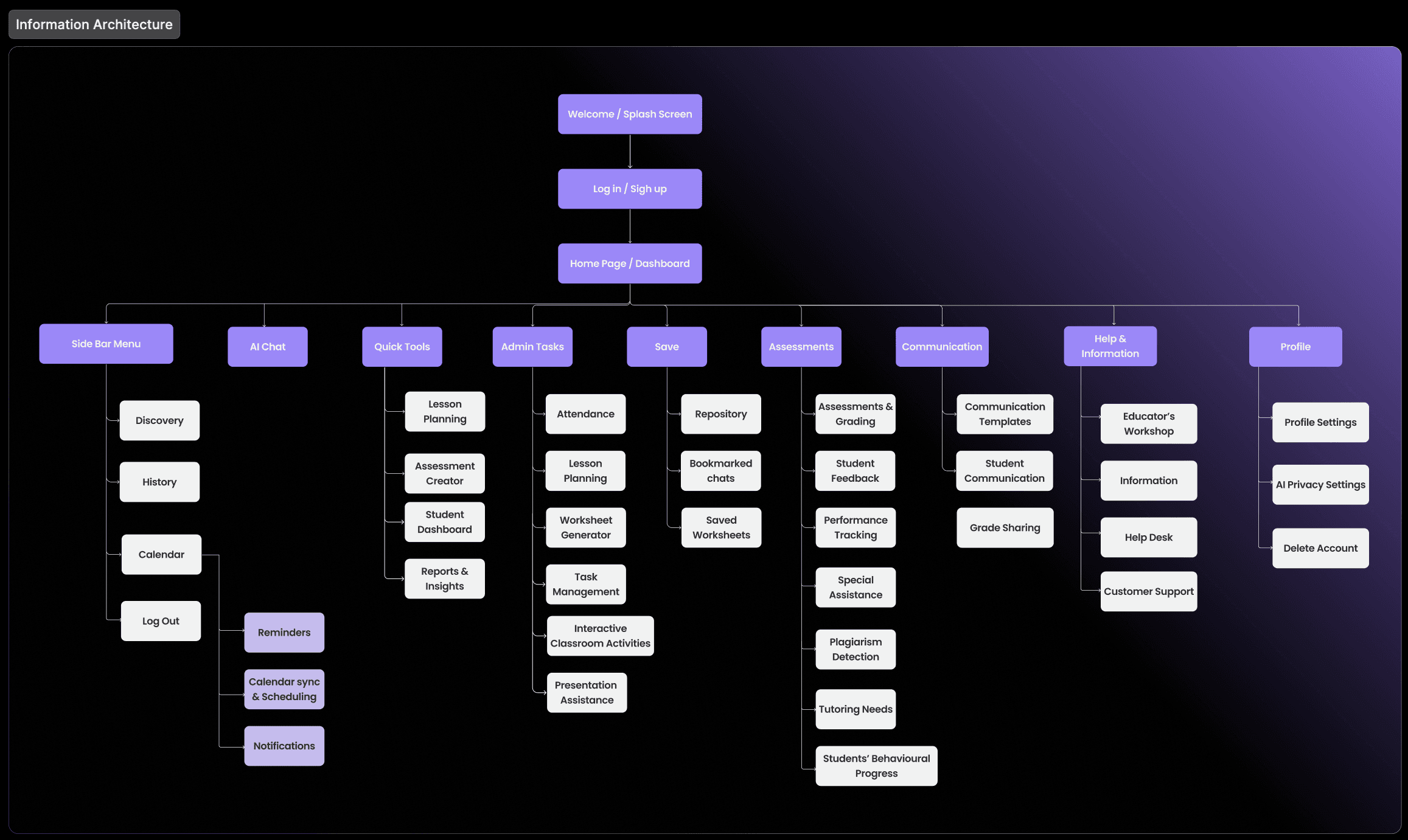
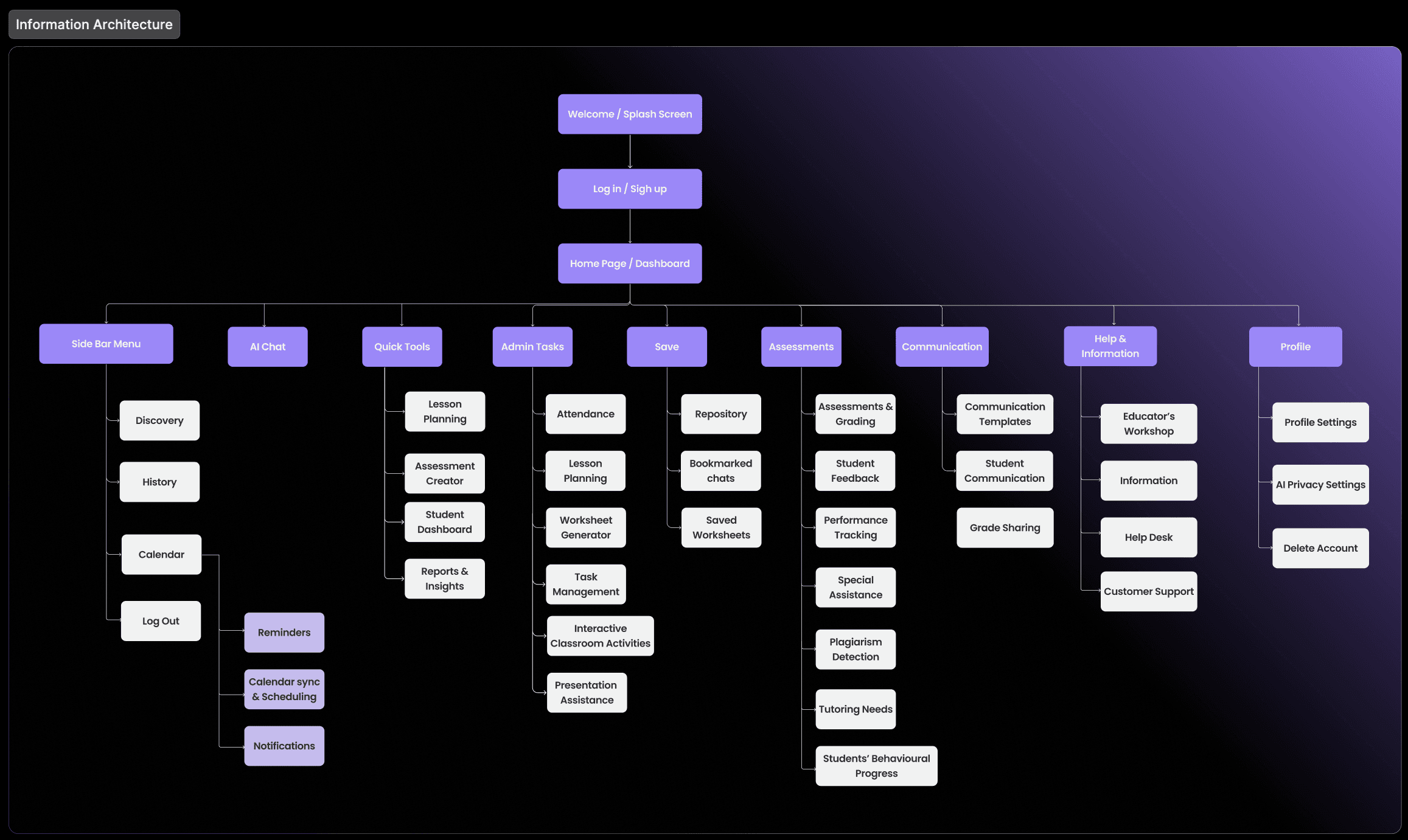
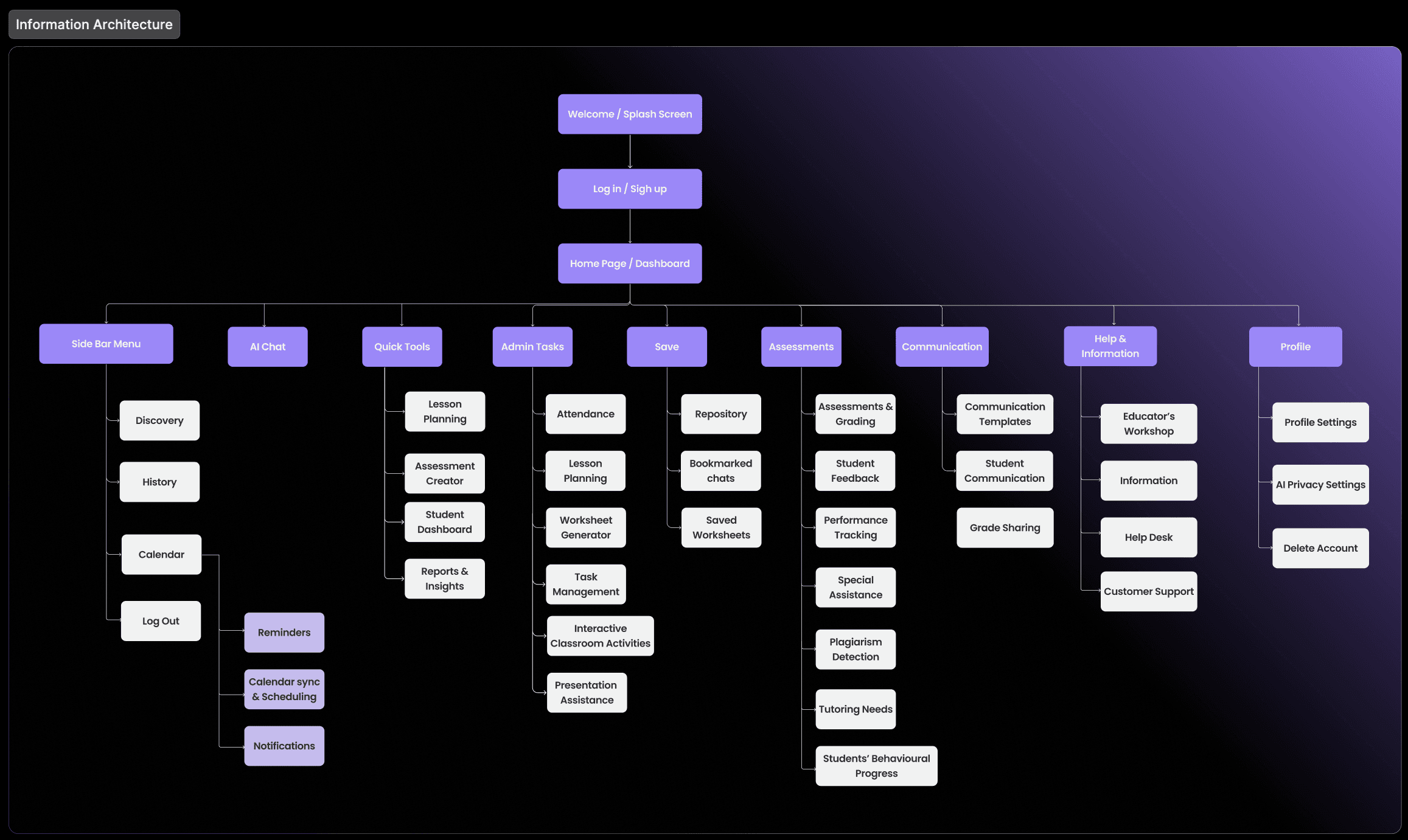
Why We Designed Personalized Reminders & Calendar Notifications:
Time-saving: The built-in calendar reduces missed tasks and deadlines by 90%, freeing up valuable time.
Informed Decisions: Notifications keep educators updated on important information, increasing accessibility by 50%.
Efficient Workflows: Clear system feedback helps educators prioritize tasks effectively, boosting productivity by 55%.
Seamless Integration: Educators can sync the calendar with existing calendars to boost user retention by 85%.
Why We Designed Comprehensive Notifications & Error Handling:
Comprehensive error handling and troubleshooting contribute to a 40% reduction in user abandonment by providing timely solutions and minimizing frustration.
Friendly and reassuring UX copy helps users feel more confident and comfortable when encountering errors. This positive experience can lead to a 85% increase in user satisfaction.
Why We Designed Personalized History of Marvel.AI Chats:
Easier Access: Streamlined chat repository increases access to info by 30%.
Time Savings: Sorting chats for faster search leads to 20% reduction, freeing up time.
Knowledge Base: Folder system boosts productivity by 15%, allowing quick reference of past discussions.
Time Management Challenges and Solutions:
Challenge: Tight project deadlines.
Solution: As a team lead I created a clear roadmap outlining actionable tasks for each week, ensuring on-time delivery of the project and every member' alignment with the project objectives and expected outcomes.
User Research Challenges and Solutions:
Challenge: Finding diverse educators to participate in user research.
Solution: Leveraged social media channels and local outreach to recruit participants for user research.
Feature Prioritization Challenges and Solutions:
Challenge: Balancing user needs with business goals during feature selection.
Solution: Prioritized features that addressed user needs while aligning with business objectives. Removed less effective features during initial design phases.
Usability Testing Challenges and Solutions:
Challenge: Limited budget for user testing.
Solution: Implemented cost-effective testing alternatives that provided valuable feedback for iterative design improvements.
Inefficient Handoff Process:
Challenge: Lead to confusion and miss understandings while developing.
Solution: Created well-defined categories with clear annotations and specifications.
Shared images of the high fidelity designs in prototype mode to illustrate the user flow.
Incorporated video demonstrations during handoff presentaions of high-fidelity prototypes for a more comprehensive understanding.
Time Management Challenges and Solutions:
Challenge: Tight project deadlines.
Solution: As a team lead I created a clear roadmap outlining actionable tasks for each week, ensuring on-time delivery of the project and every member' alignment with the project objectives and expected outcomes.
User Research Challenges and Solutions:
Challenge: Finding diverse educators to participate in user research.
Solution: Leveraged social media channels and local outreach to recruit participants for user research.
Feature Prioritization Challenges and Solutions:
Challenge: Balancing user needs with business goals during feature selection.
Solution: Prioritized features that addressed user needs while aligning with business objectives. Removed less effective features during initial design phases.
Usability Testing Challenges and Solutions:
Challenge: Limited budget for user testing.
Solution: Implemented cost-effective testing alternatives that provided valuable feedback for iterative design improvements.
Inefficient Handoff Process:
Challenge: Lead to confusion and miss understandings while developing.
Solution: Created well-defined categories with clear annotations and specifications.
Shared images of the high fidelity designs in prototype mode to illustrate the user flow.
Incorporated video demonstrations during handoff presentaions of high-fidelity prototypes for a more comprehensive understanding.
Why We Designed Personalized Teaching Assistance:
Inclusive Learning: Educators can generate tailored lesson plans for all students, including those with disabilities and neurodivergent learners.
Efficient Grading: Automate worksheet correction and receive real-time AI-powered feedback.
Enhanced Communication: Important documents, corrected worksheets, and feedback can be seamlessly shared with students and parents.
Flexible Creation: Educators can generate custom worksheets from various sources, including uploaded documents and video links.
Generative AI-powered features increase educator's efficiency by up to 90%, streamlining their workloads and enabling them to deliver effective instruction, achieve professional goals, and foster a more fulfilling teaching experience.
Why We Designed This Personalised and Innovative Onboarding Experience:
Efficiency: Reduce onboarding time by 30% with an intuitive and interactive design.
Product Transparency: Strategically placed feature previews clarify Marvel.AI’s capabilities.
User Engagement & Adoption: Interactive chat with Marvel.AI fosters exploration and understanding.
Personalization: Tailored sign-up process increases successful sign-ups and retention by 85%.
Based on extensive research and data collection encompassing quantitative, qualitative, and competitive analysis, a few selected key product features are structured as follows:
Based on extensive research and data collection encompassing quantitative, qualitative,
and competitive analysis, a few selected key product features are structured as follows:
100 % Open-source and Evolving
Eco-system
By prioritizing ongoing growth for users and the platform, Marvel.AI is positioning itself as a distinctive Generative AI teaching assistant that fosters an unparalleled ecosystem.
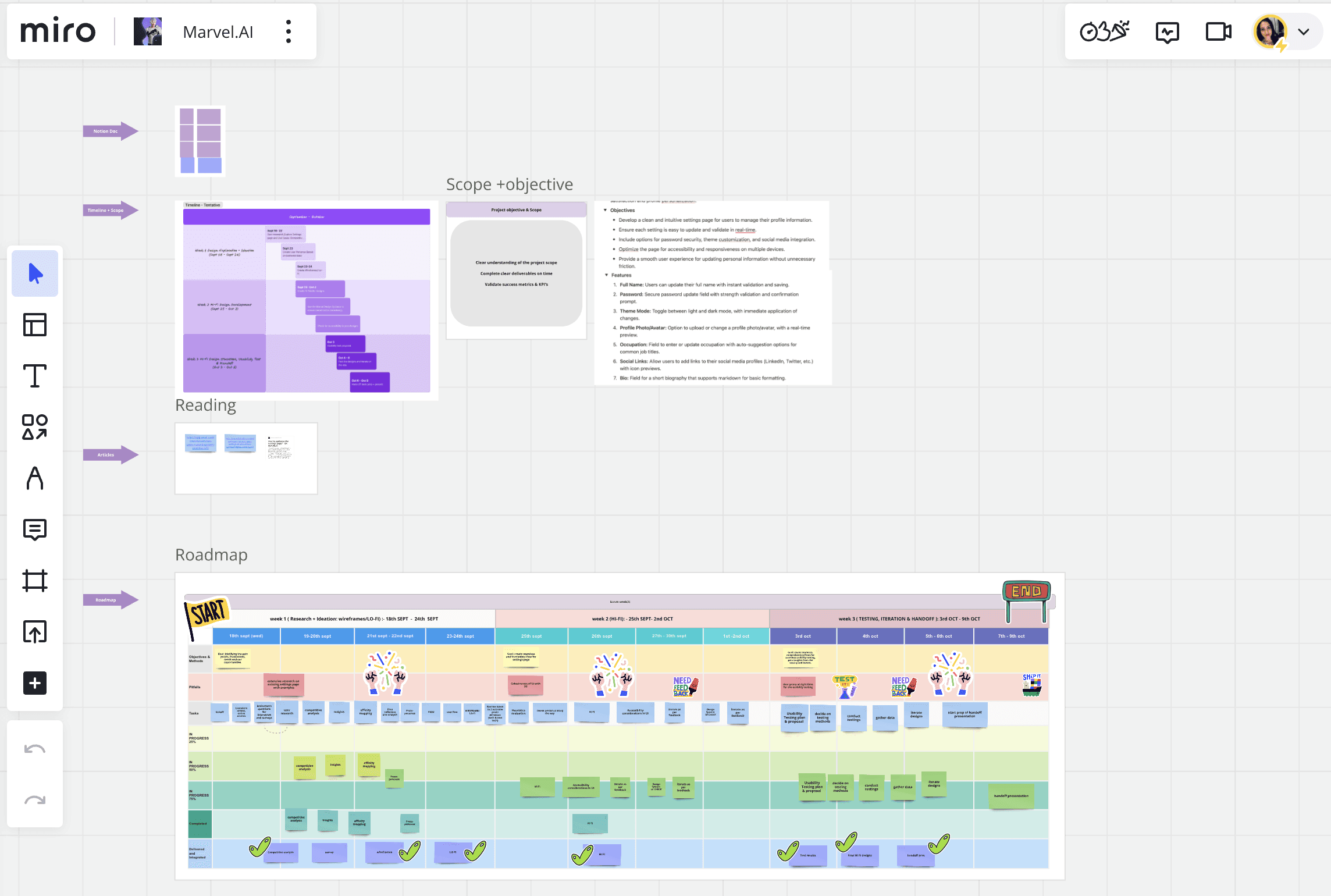
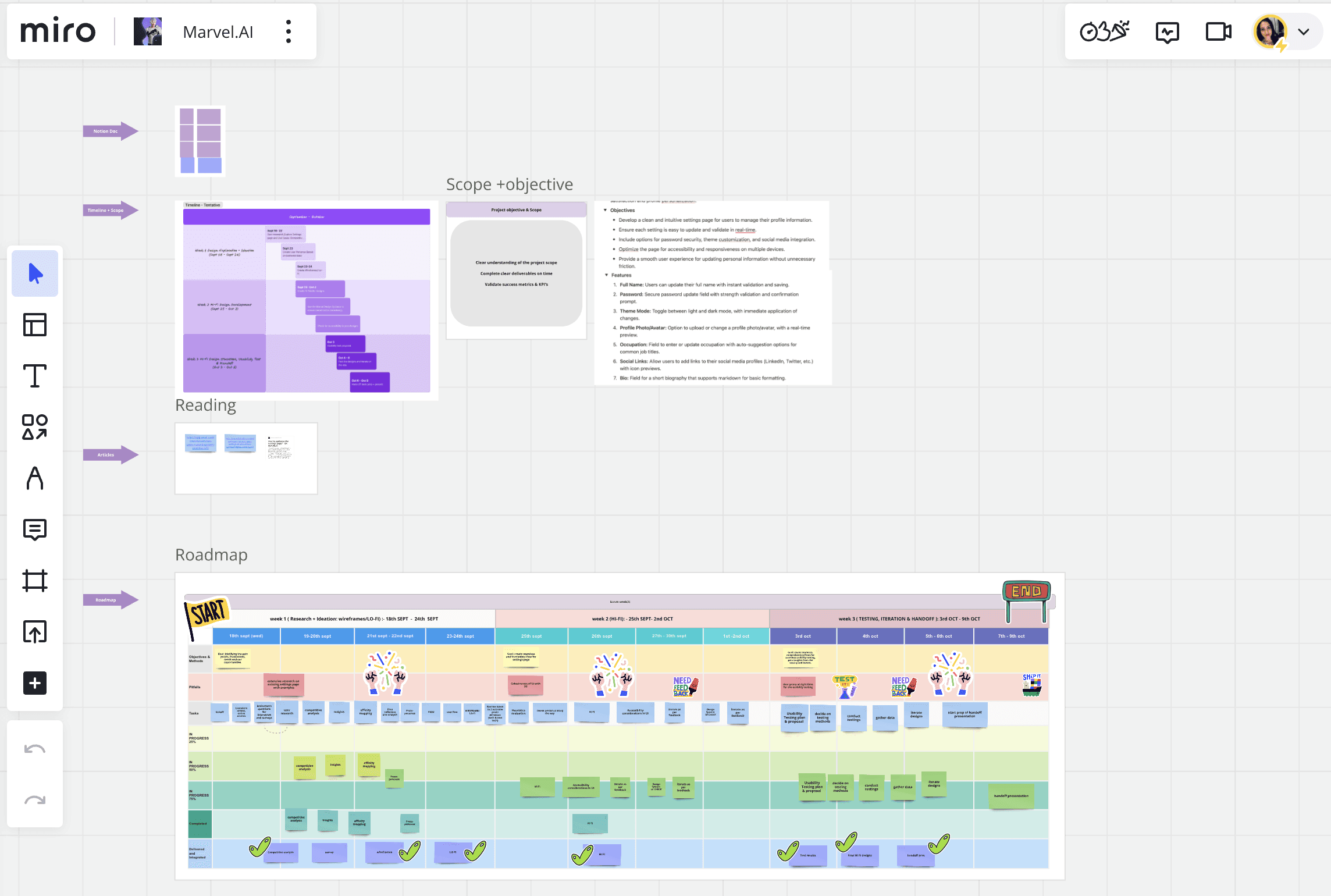
The design journey persists indefinitely. Successfully wrapping up the project involves continuous usability studies to ensure that anticipated user issues and challenges have been effectively resolved.
Our journey doesn't end here. We'll continue iterating and designing new features driven by user needs. This ensures Marvel.AI grows alongside its users and the business, becoming a personalized tool accessible to every individual. By breaking down barriers in education, Marvel.AI can empower educators and learners alike, shaping the future of learning.
Invest in AI research and development; continue investing in AI research to enhance Marvel.AI's capabilities and stay ahead of emerging trends in educational technology.
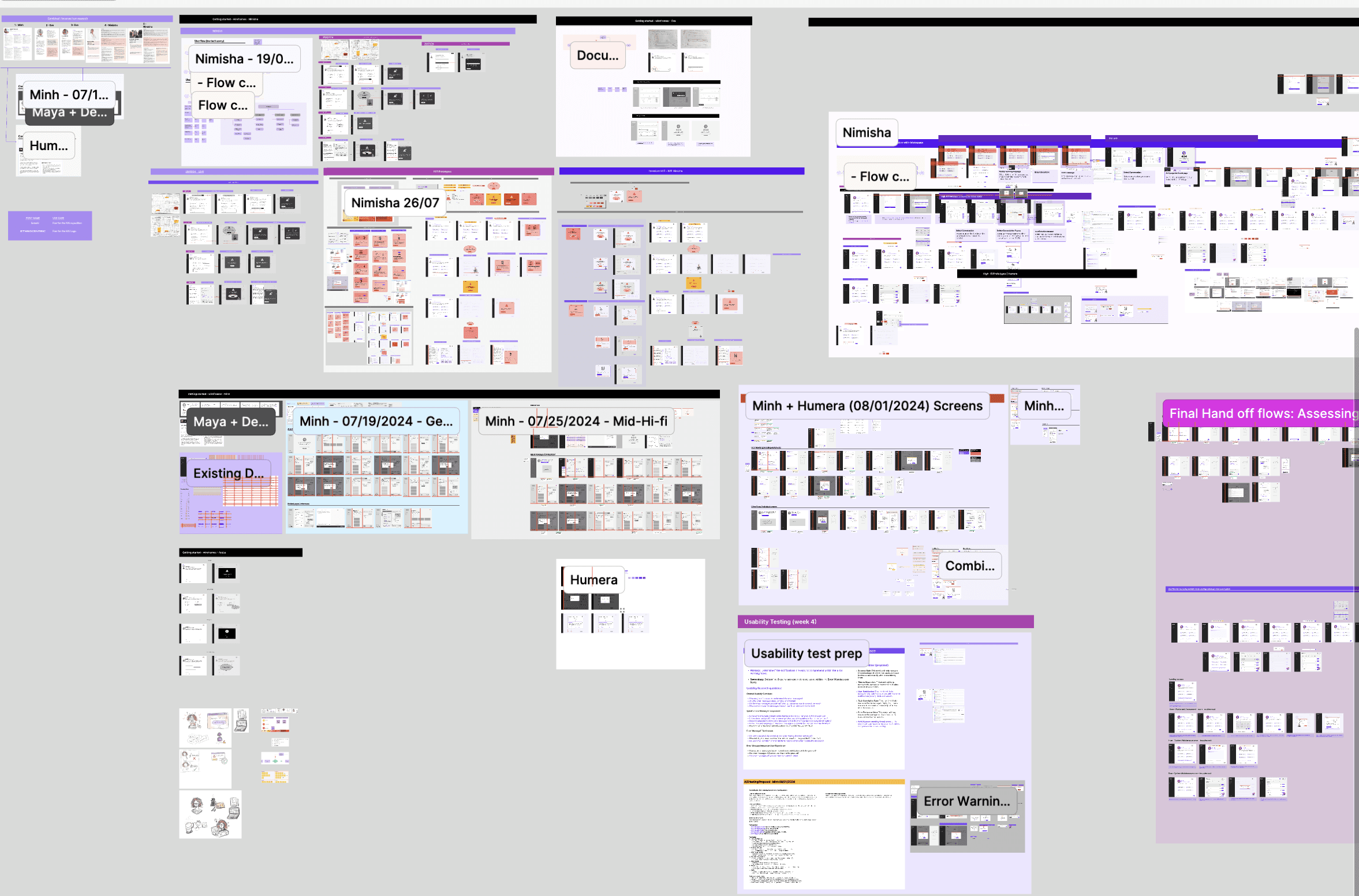
This journey to improve Marvel.AI's user experience has been a rollercoaster ride. It wasn't always smooth sailing, from initial research uncovering user pain points to testing and refining features for an effortless workflow. But with each challenge, a solution emerged. Adhering to design system guidelines ensures brand consistency.
Improving communication with developers was crucial. To ensure a seamless handoff, we implemented well-organized categories with clear annotations and specifications. A prototype snapshot and video presentations further enhanced understanding of the high-fidelity prototypes.
This entire process has been a valuable learning experience. We encountered obstacles, but through perseverance and innovative solutions, we can build a more intuitive, time-efficient, and effective Marvel.AI that fosters user engagement and retention.
I also discovered that it's a continual, iterative process throughout the entire journey. Embracing this approach facilitates the creation of a solution that provides convenient, time-efficient, and user-friendly accessibility to the target users, ultimately enhancing everyday life for greater convenience. With this approach, it clarifies the original intent, which is to define the problem and ultimately ensure a delightful user experience.
This journey to improve Marvel.AI's user experience has been a rollercoaster ride. It wasn't always smooth sailing, from initial research uncovering user pain points to testing and refining features for an effortless workflow. But with each challenge, a solution emerged. Adhering to design system guidelines ensures brand consistency.
Improving communication with developers was crucial. To ensure a seamless handoff, we implemented well-organized categories with clear annotations and specifications. A prototype snapshot and video presentations further enhanced understanding of the high-fidelity prototypes.
This entire process has been a valuable learning experience. We encountered obstacles, but through perseverance and innovative solutions, we can build a more intuitive, time-efficient, and effective Marvel.AI that fosters user engagement and retention.
I also discovered that it's a continual, iterative process throughout the entire journey. Embracing this approach facilitates the creation of a solution that provides convenient, time-efficient, and user-friendly accessibility to the target users, ultimately enhancing everyday life for greater convenience. With this approach, it clarifies the original intent, which is to define the problem and ultimately ensure a delightful user experience.
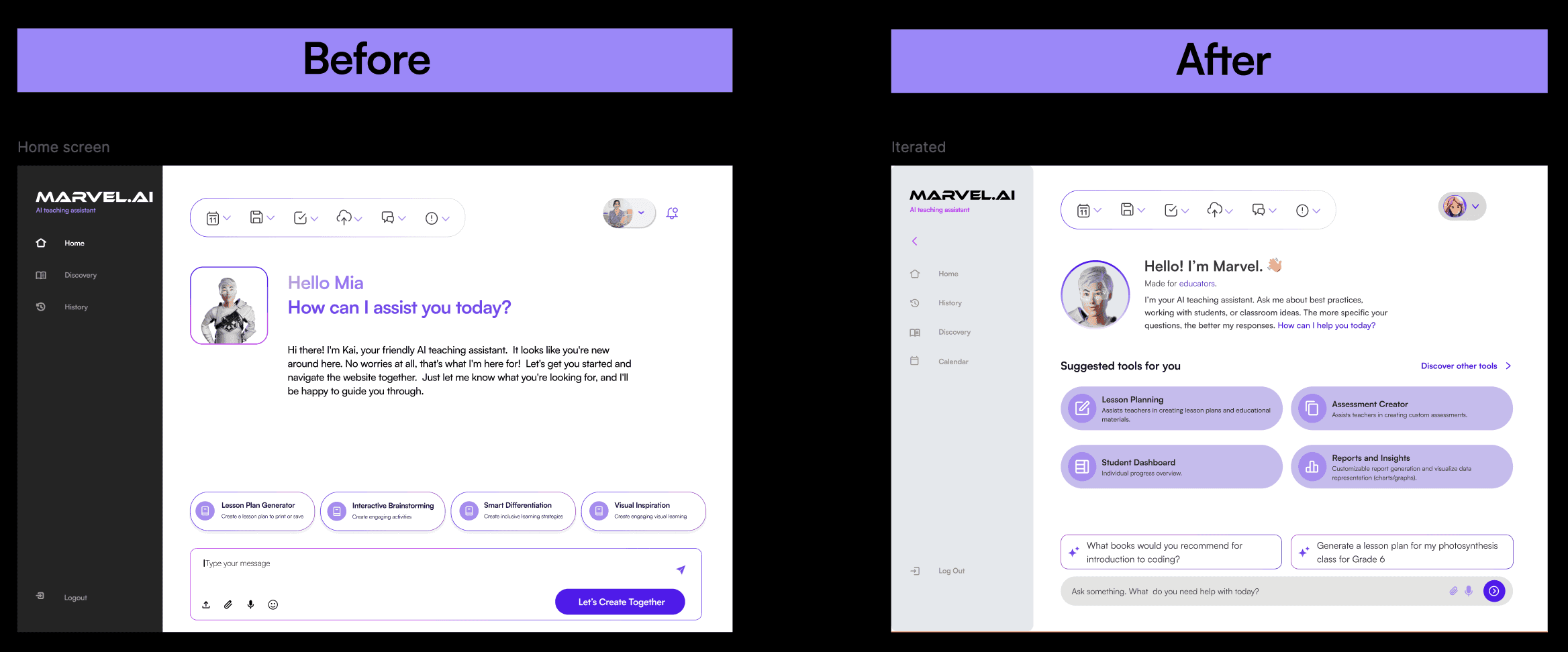
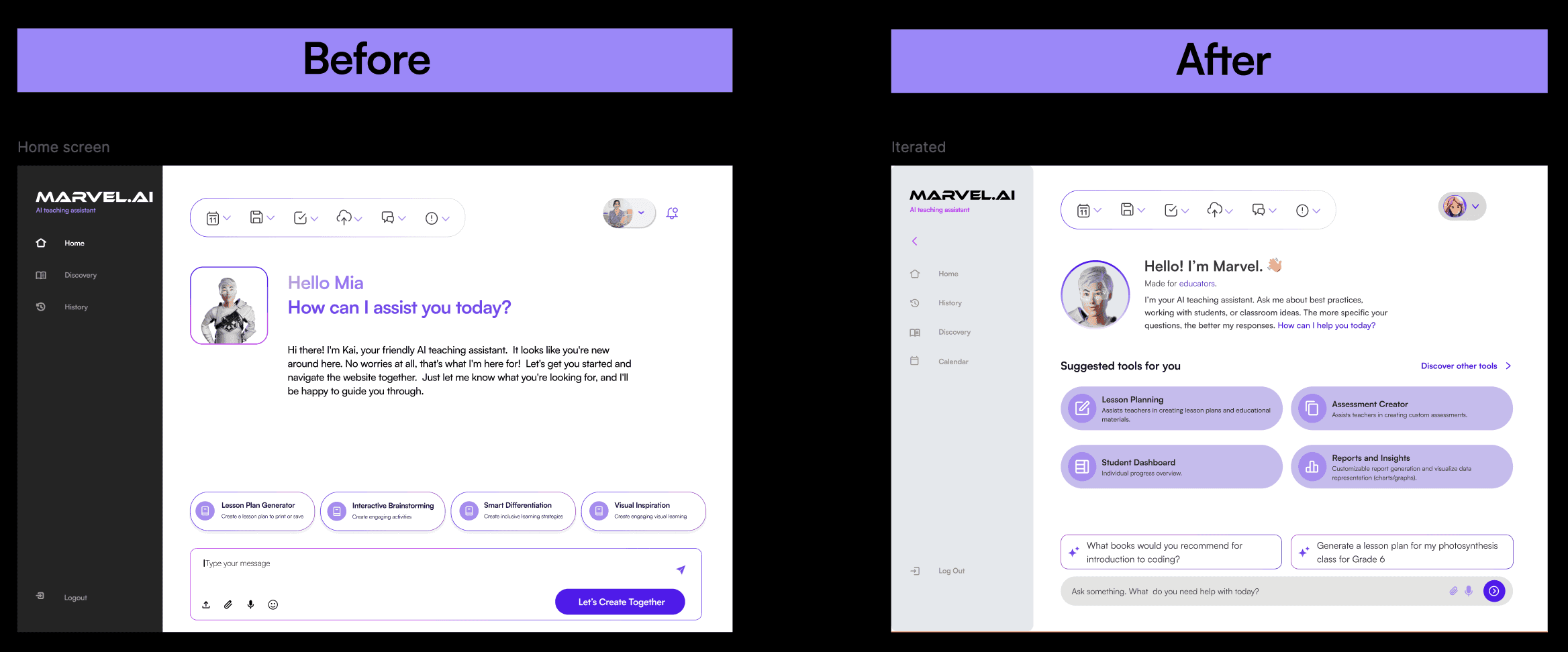
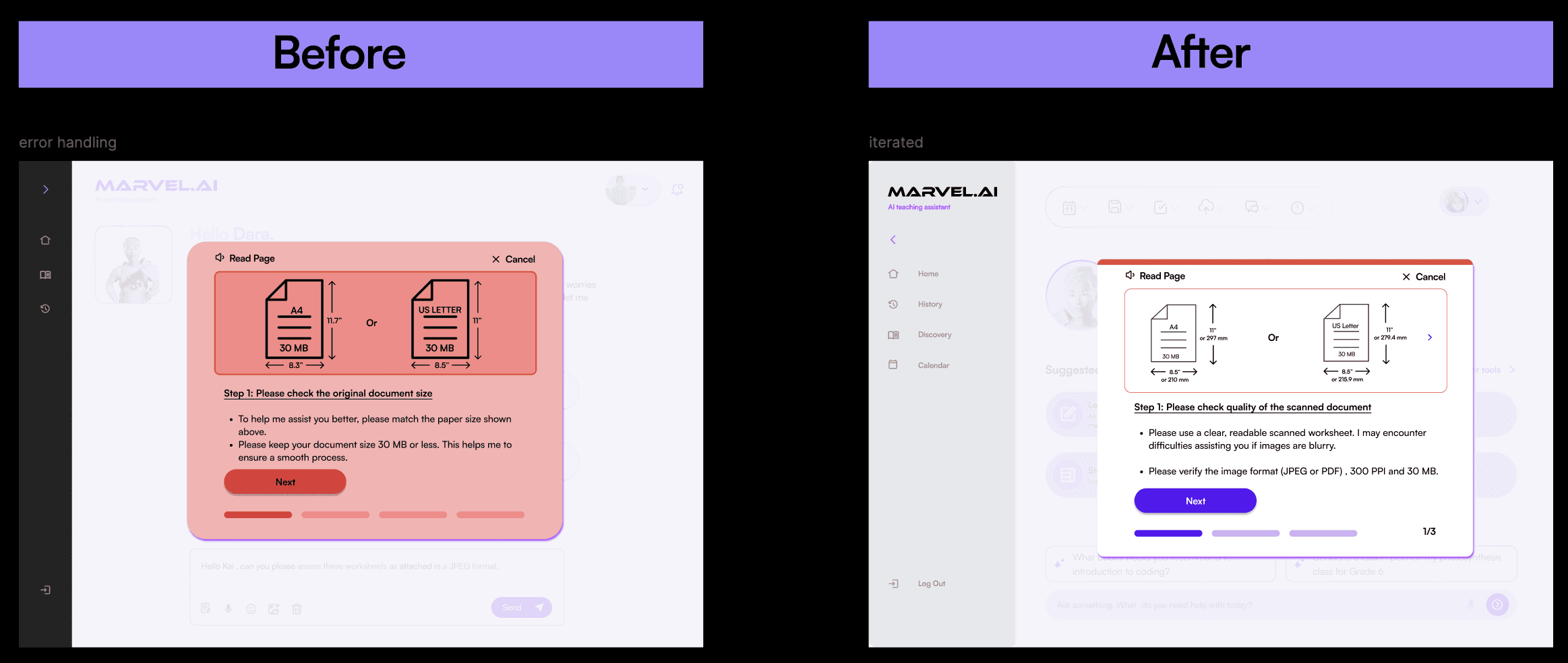
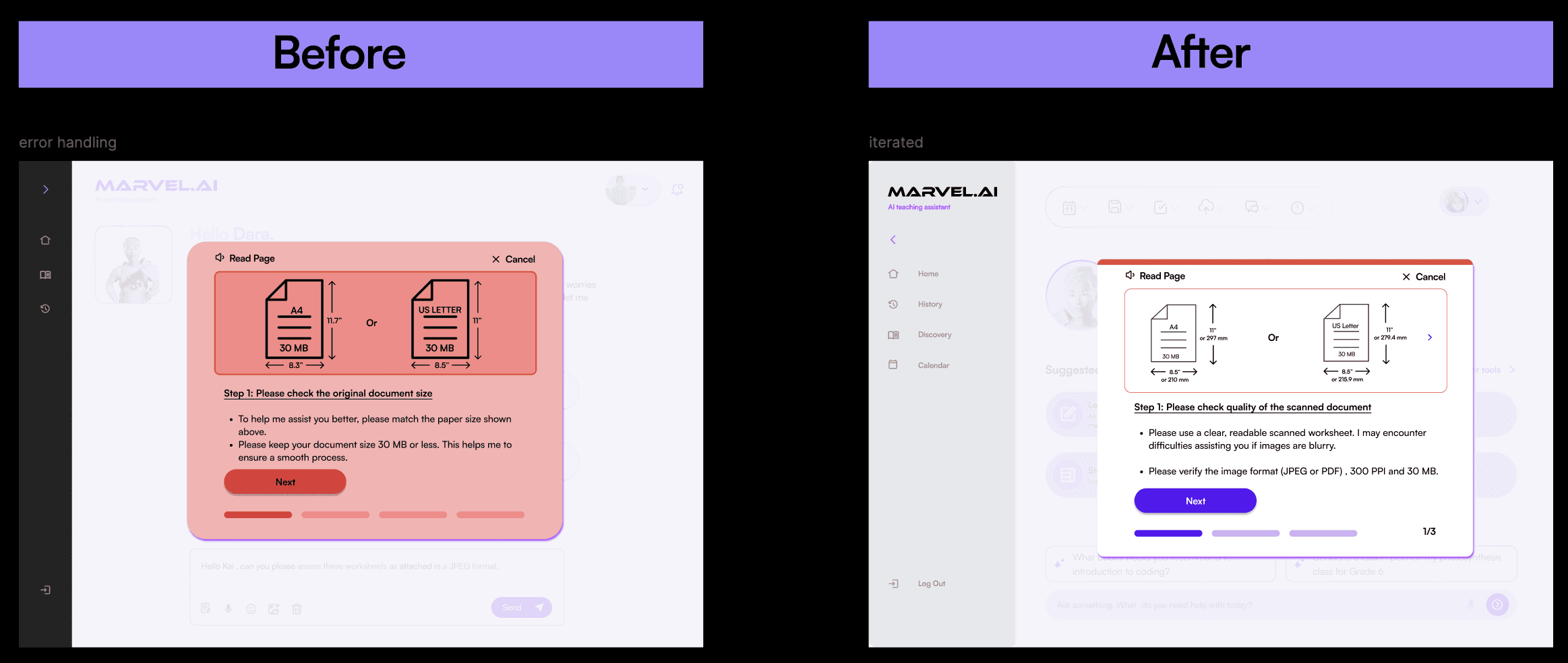
Before Test: The UI lacked prominent CTAs for the chat feature, leading to user confusion and a potential 20% decrease in engagement. Introducing more visible and intuitive CTAs can improve user experience and increase chat feature usage.
The lack of clear explanations for certain features resulted in user frustration and a 15% decrease in feature adoption. Providing more informative tooltips, help text, or guided tours can improve user understanding and encourage feature exploration.
Before Test: The overwhelming use of colors in the UI contributed to user fatigue and a 40% decrease in task completion time. Simplifying the color palette and reducing visual clutter can improve user experience and reduce cognitive load.
The UX copy did not effectively convey the generative AI's capabilities, leading to user confusion and a 15% decrease in trust.
After Test: A cleaner, minimal steps (From 4 to 3), and comprehensive UI with clear specifications improved user satisfaction by 75%. The streamlined design and clear instructions made it easier for users to navigate the tool and troubleshoot errors effectively.
Improved Conversational Tone: The balanced tone of the UX copy increased user trust and confidence by 80%. By combining the informative nature of an AI response with a reassuring sense, the tone effectively guided users through troubleshooting processes.
Increased Accessibility: The 'read page' feature, combined with clear specifications, improved inclusivity and accessibility. By providing guidelines for troubleshooting, the design decision ensured that a wider range of users could successfully resolve issues.
After Test- Simplified CTAs: The streamlined design with a single, clear button and intuitive navigation reduced user confusion by 35%. This simplified interface makes it easier for users to identify and interact with the primary action.
Enhanced Feature Visibility: The strategic placement of tools improved feature comprehension by 55%. This clear organization allows users to easily locate, lessen their cognitive load and understand the available options.
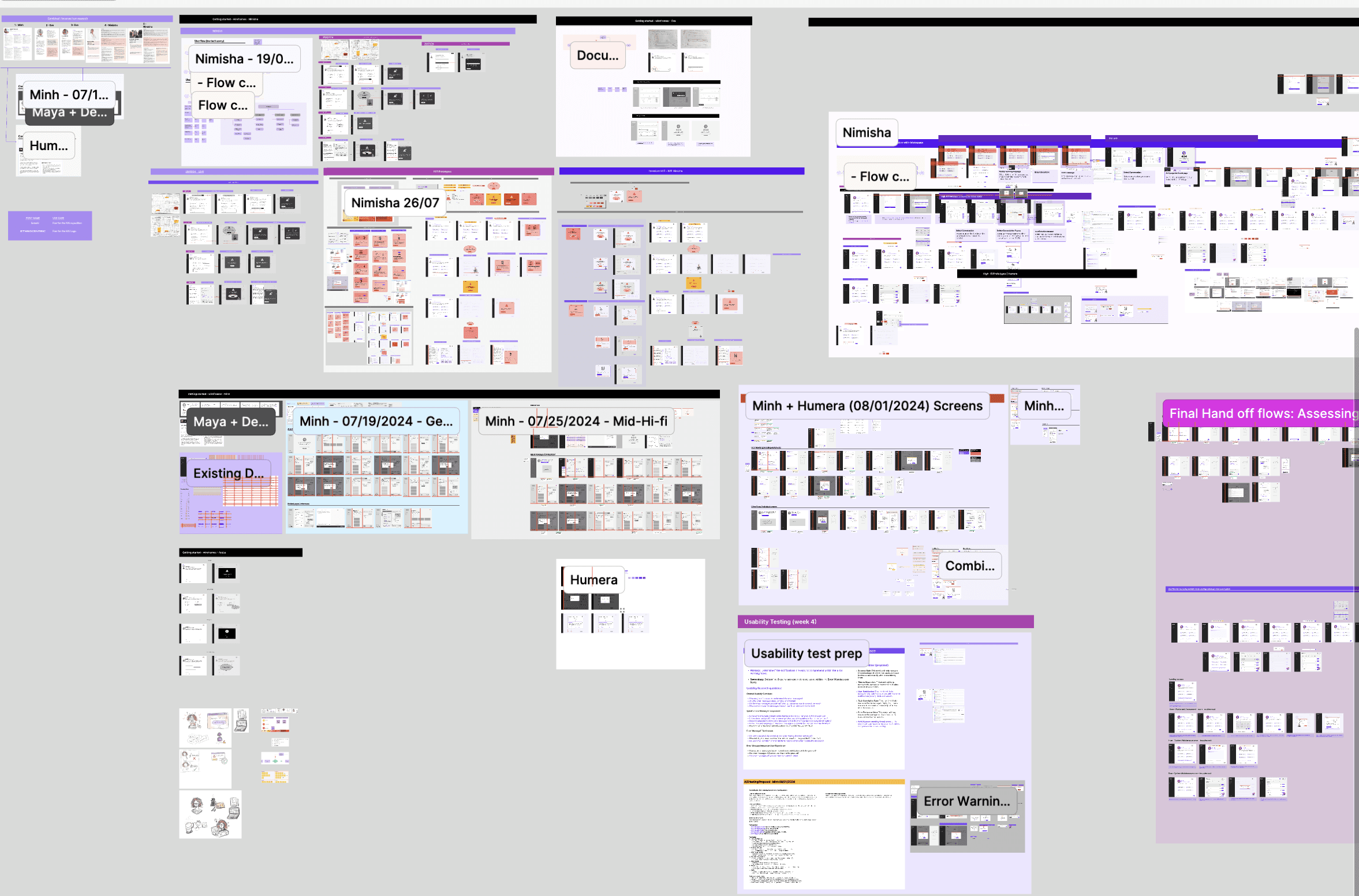
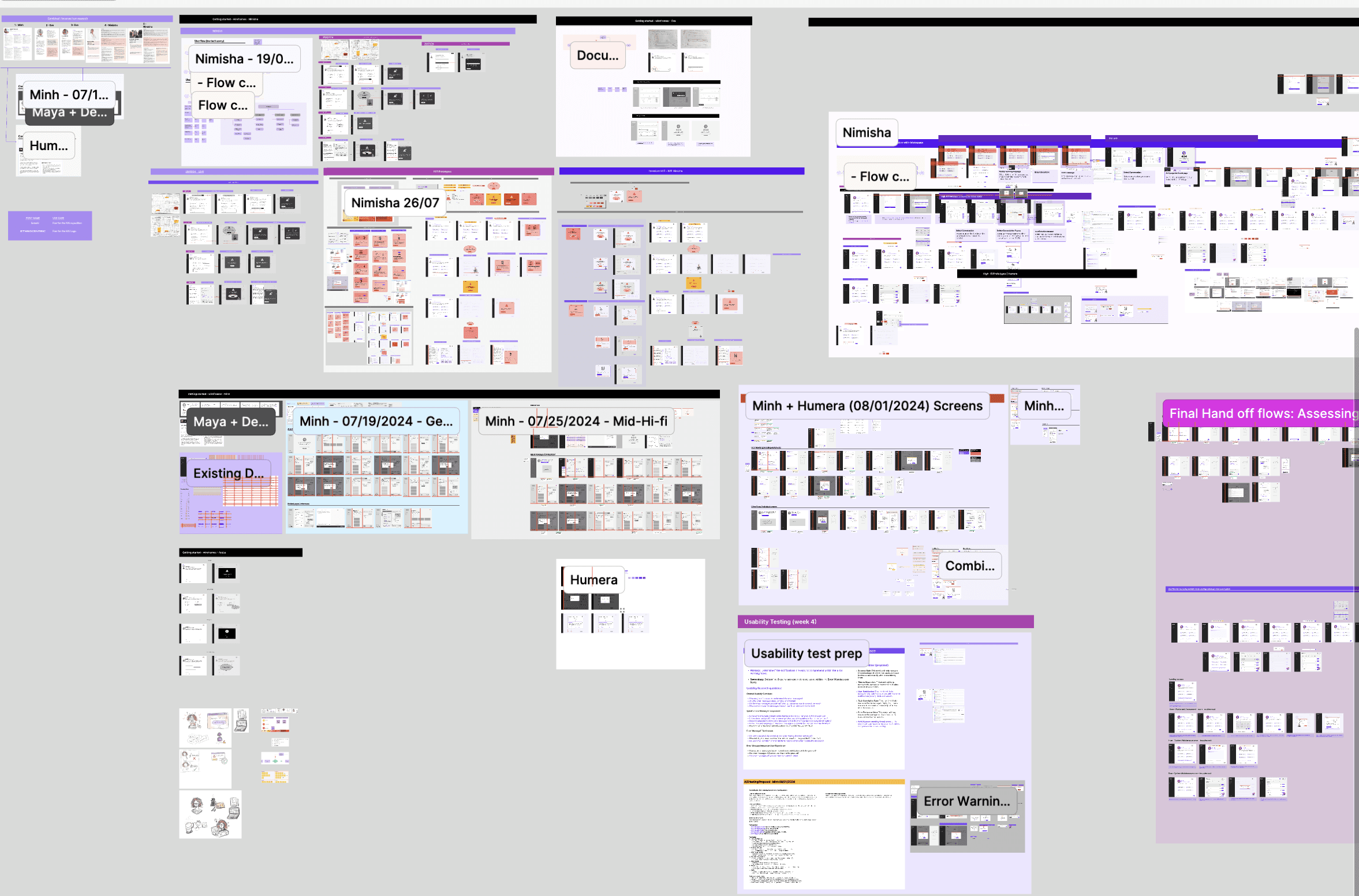
80% satisfaction rating for profile setup
A significant majority of users
(4 in 5 users) indicated that the profile setup process was intuitive, easy to use, and met their expectations.
80% satisfaction rating for profile setup
A significant majority of users
(4 in 5 users) indicated that the profile setup process was intuitive, easy to use, and met their expectations.
.UX.STRATEGY.innovation.
.UX.STRATEGY.innovation.
Marvel.AI - Radical AI
Marvel.AI - Radical AI
Imagine a world where teachers can spend upto 90% less time on administrative tasks and more time inspiring their students.
Let's find out… How I led an amazing talented team of product designers and took the challenge to optimise the alpha version of Marvel.AI user experience.
Imagine a world where teachers can spend upto 90% less time on administrative tasks and more time inspiring their students.
Let's find out… How I led an amazing talented team of product designers and took the challenge to optimise the alpha version of Marvel.AI user experience.
From Insights to Impact: How User Research Shaped Product Strategy
From Insights to Impact: How User Research Shaped Product Strategy
Research Insights:
Research indicated educators expect and need generative AI to automate at least 90% of their tasks, enabling them to prioritize student attention and personalized learning experiences.
Tasks such as lesson planning, grading numerous worksheets, and collaborating with colleagues can often be time-consuming and inefficient. This is especially true when educators lack the necessary tools or platforms to streamline these processes.
Product Strategy Focus:
These key insights shaped the product strategy. From the outset, the key performance indicators (KPIs) to be validated were success rate, time-on-task rate, ease of adoption and user satisfaction. These KPIs were crucial for the successful delivery of the iterated designs.
User flows were simplified from multiple steps to a minimal number, reducing cognitive load and increasing user retention. For example, error handling for assessing a worksheet was streamlined to just two options. Tech-savvy users could rectify errors through a simple modal notification, while less tech-savvy users could follow a clear, three-step guide, following a mental model similar to simplified guides often packaged in products for first-time users.
User-Centric Design:
These combined factors contributed to the development of a product that satisfies educators' needs and builds trust through the power of generative AI, ensuring continued user retention.
Research Insights:
Research indicated educators expect and need generative AI to automate at least 90% of their tasks, enabling them to prioritize student attention and personalized learning experiences.
Tasks such as lesson planning, grading numerous worksheets, and collaborating with colleagues can often be time-consuming and inefficient. This is especially true when educators lack the necessary tools or platforms to streamline these processes.
Product Strategy Focus:
These key insights shaped the product strategy. From the outset, the key performance indicators (KPIs) to be validated were success rate, time-on-task rate, ease of adoption and user satisfaction. These KPIs were crucial for the successful delivery of the iterated designs.
User flows were simplified from multiple steps to a minimal number, reducing cognitive load and increasing user retention. For example, error handling for assessing a worksheet was streamlined to just two options. Tech-savvy users could rectify errors through a simple modal notification, while less tech-savvy users could follow a clear, three-step guide, following a mental model similar to simplified guides often packaged in products for first-time users.
User-Centric Design:
These combined factors contributed to the development of a product that satisfies educators' needs and builds trust through the power of generative AI, ensuring continued user retention.
Research Insights:
Research indicated educators expect and need generative AI to automate at least 90% of their tasks, enabling them to prioritize student attention and personalized learning experiences.
Tasks such as lesson planning, grading numerous worksheets, and collaborating with colleagues can often be time-consuming and inefficient. This is especially true when educators lack the necessary tools or platforms to streamline these processes.
Product Strategy Focus:
These key insights shaped the product strategy. From the outset, the key performance indicators (KPIs) to be validated were success rate, time-on-task rate, ease of adoption and user satisfaction. These KPIs were crucial for the successful delivery of the iterated designs.
User flows were simplified from multiple steps to a minimal number, reducing cognitive load and increasing user retention. For example, error handling for assessing a worksheet was streamlined to just two options. Tech-savvy users could rectify errors through a simple modal notification, while less tech-savvy users could follow a clear, three-step guide, following a mental model similar to simplified guides often packaged in products for first-time users.
User-Centric Design:
These combined factors contributed to the development of a product that satisfies educators' needs and builds trust through the power of generative AI, ensuring continued user retention.
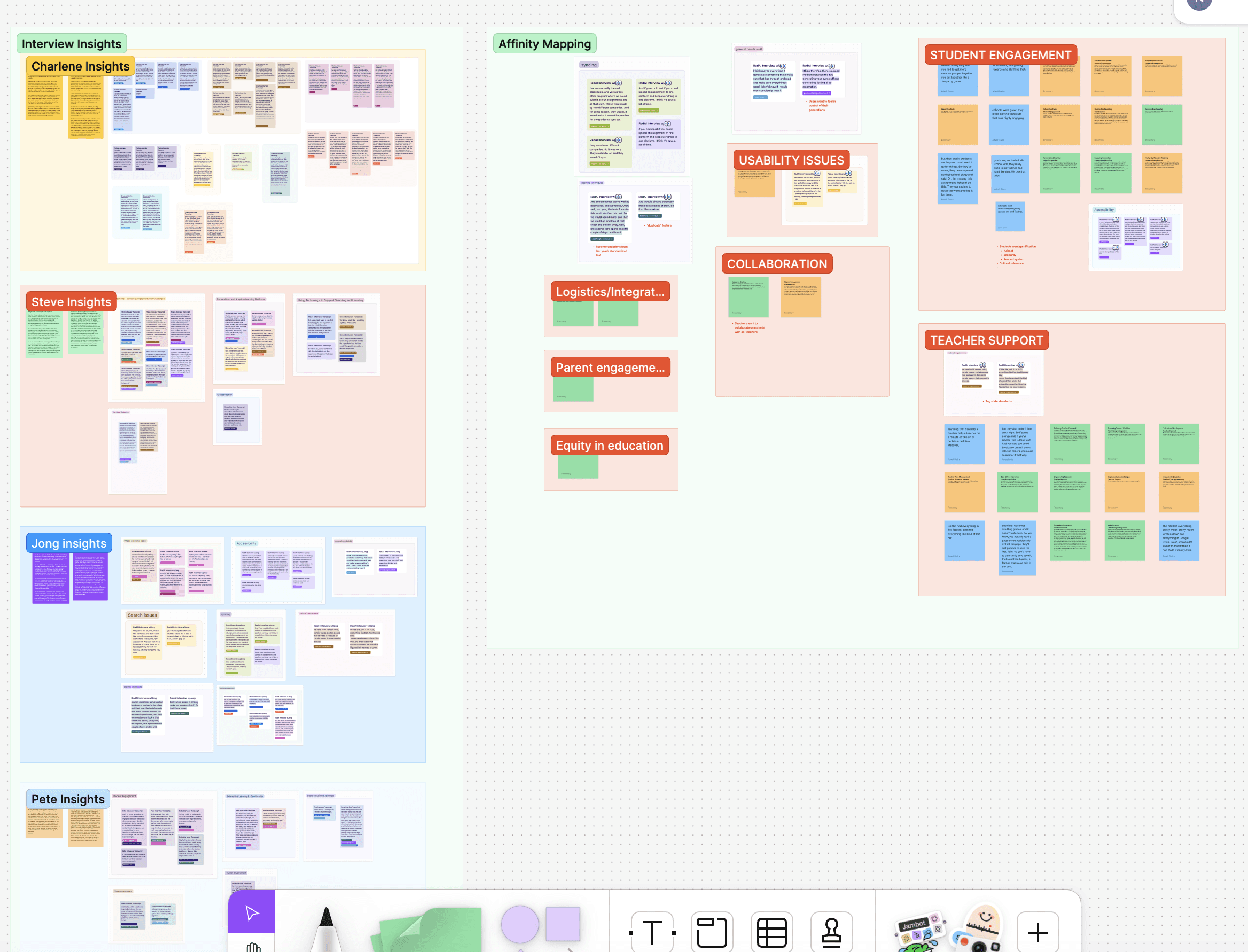
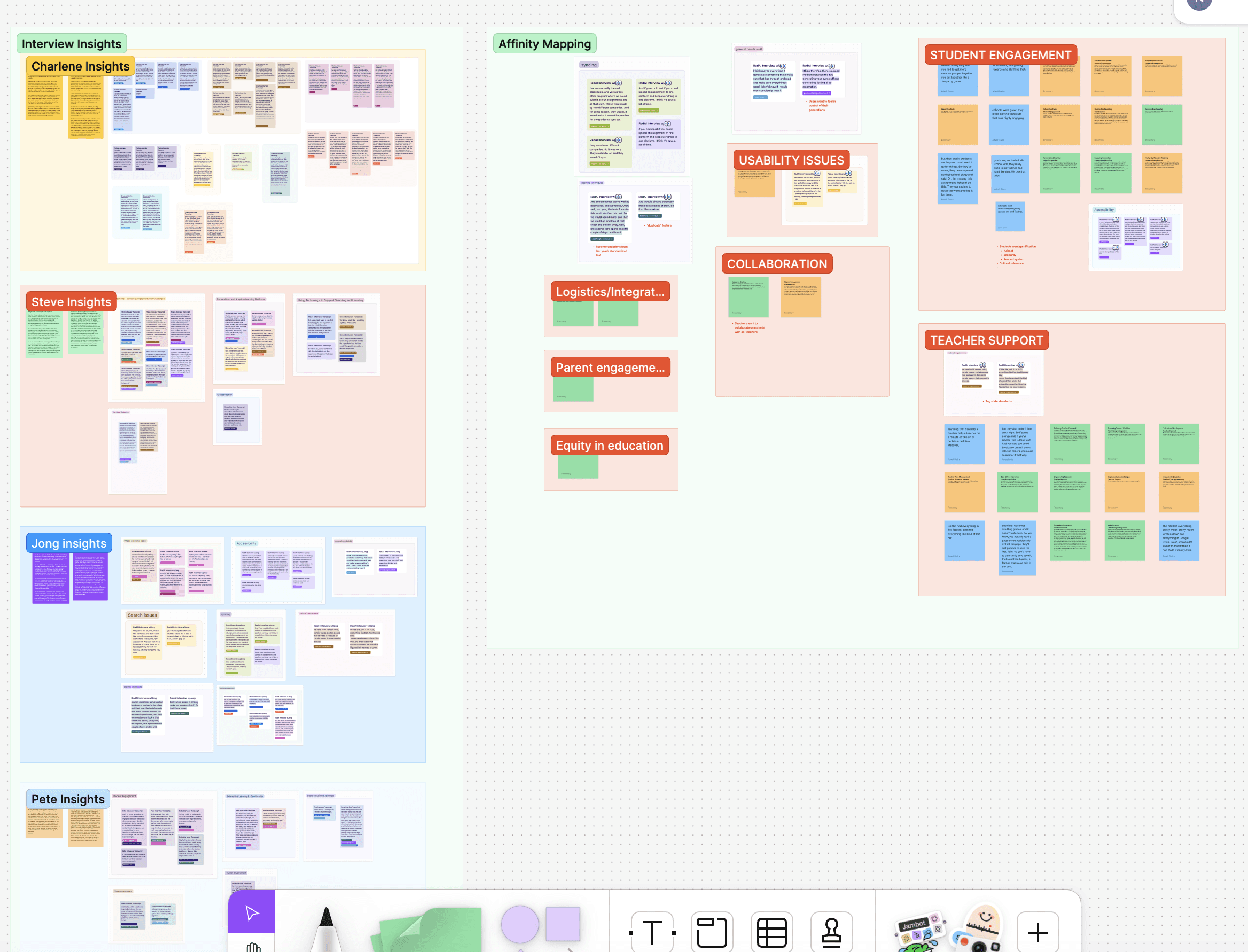
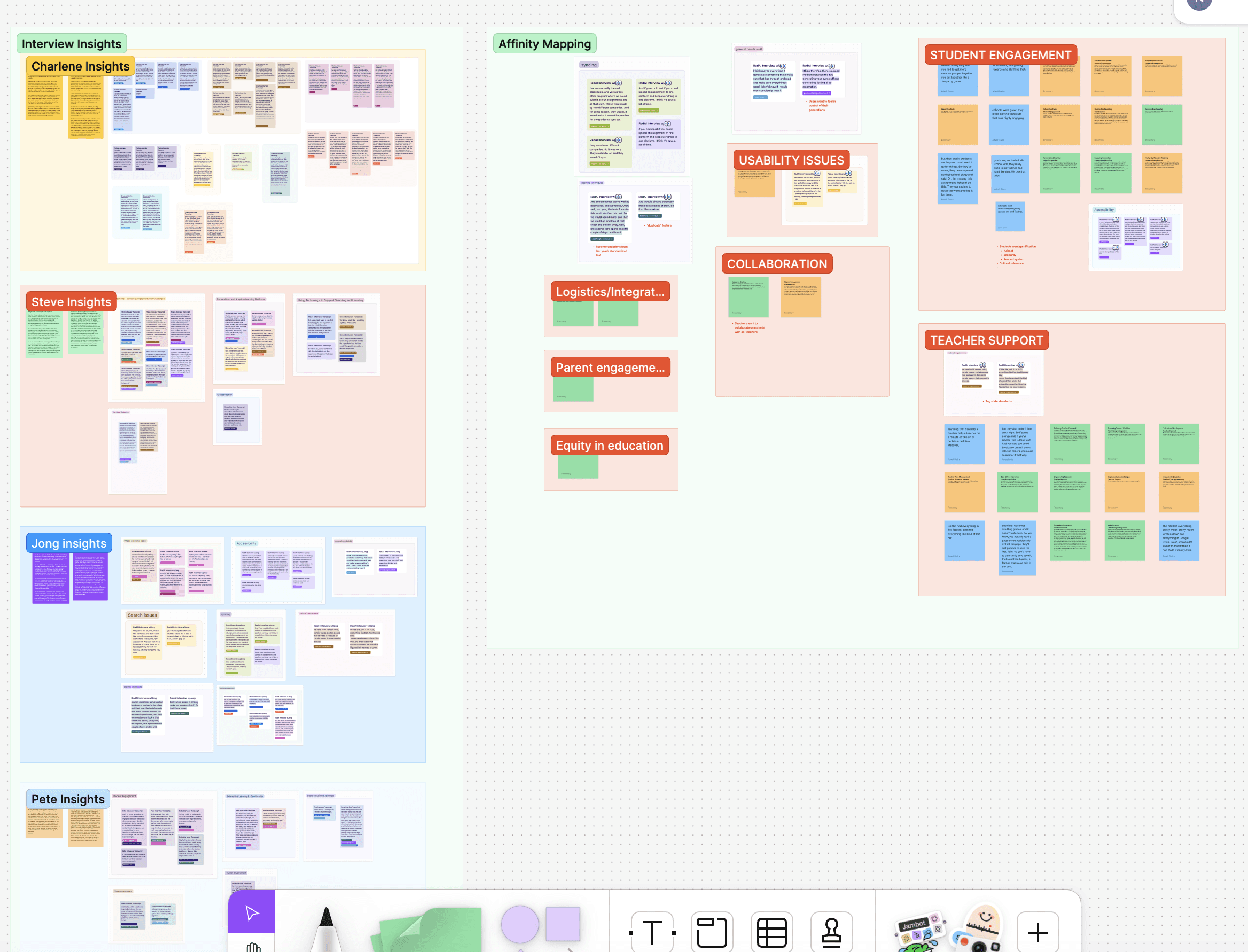
Marvel.AI is an open-source AI Teaching Assistant designed to support educators worldwide. By providing tools for in class lesson planning, to content development, assessment management, and more.
Enter the UX challenge – This case study explores the critical UX challenges hindering the full potential of Marvel.AI, an open-source generative AI platform for educational equity, despite its undeniable potential to reshape this impactful platform by automating administrative tasks, thus empowering teachers to focus on student engagement and learning outcomes, ultimately enhancing the overall educational experience.
Educators need to reduce their workload and time spent on administrative tasks.
A staggering 88.8% of educators reported an overwhelming increase in these tasks.
This increase leads to stress, burnout, and decreased focus on student engagement.
An opportunity: How might we optimise Marvel.AI's user experience that seamlessly automates teaching and administrative tasks, allowing educators to focus on student engagement while reducing their daily stress and burnout?
Marvel.AI is an open-source AI Teaching Assistant designed to support educators worldwide. By providing tools for in class lesson planning, to content development, assessment management, and more.
Enter the UX challenge – This case study explores the critical UX challenges hindering the full potential of Marvel.AI, an open-source generative AI platform for educational equity, despite its undeniable potential to reshape this impactful platform by automating administrative tasks, thus empowering teachers to focus on student engagement and learning outcomes, ultimately enhancing the overall educational experience.
Educators need to reduce their workload and time spent on administrative tasks.
A staggering 88.8% of educators reported an overwhelming increase in these tasks.
This increase leads to stress, burnout, and decreased focus on student engagement.
An opportunity: How might we optimise Marvel.AI's user experience that seamlessly automates teaching and administrative tasks, allowing educators to focus on student engagement while reducing their daily stress and burnout?
Marvel.AI is an open-source AI Teaching Assistant designed to support educators worldwide. By providing tools for in class lesson planning, to content development, assessment management, and more; Marvel.AI helps streamline educational and administration tasks, making them more efficient and accessible.
Imagine a world where every educator, from the bustling heart of a metropolis to the quiet corners of rural communities, has access to the same cutting-edge tools as the world-renowned institutions of MIT and Harvard.
Enter the UX case study project – a quest to reshape this impactful narrative. The potential of Marvel.AI, an open-source generative AI platform for educational equity, is undeniable. However, this case study highlights the critical UX challenges that must be overcome to realize its full potential. Imagine a space where by automating administrative tasks, Marvel.AI empowers teachers to focus on student engagement and learning outcomes, ultimately enhancing the overall educational experience.
Through immersive research and design thinking, the problem identified was that a staggering 88.8% of educators reported an overwhelmingly painful increase in time-consuming administrative tasks, such as planning, grading, and paperwork.
An opportunity: How might we effortlessly streamline educators' workloads, significantly reducing their daily stress and burnout?
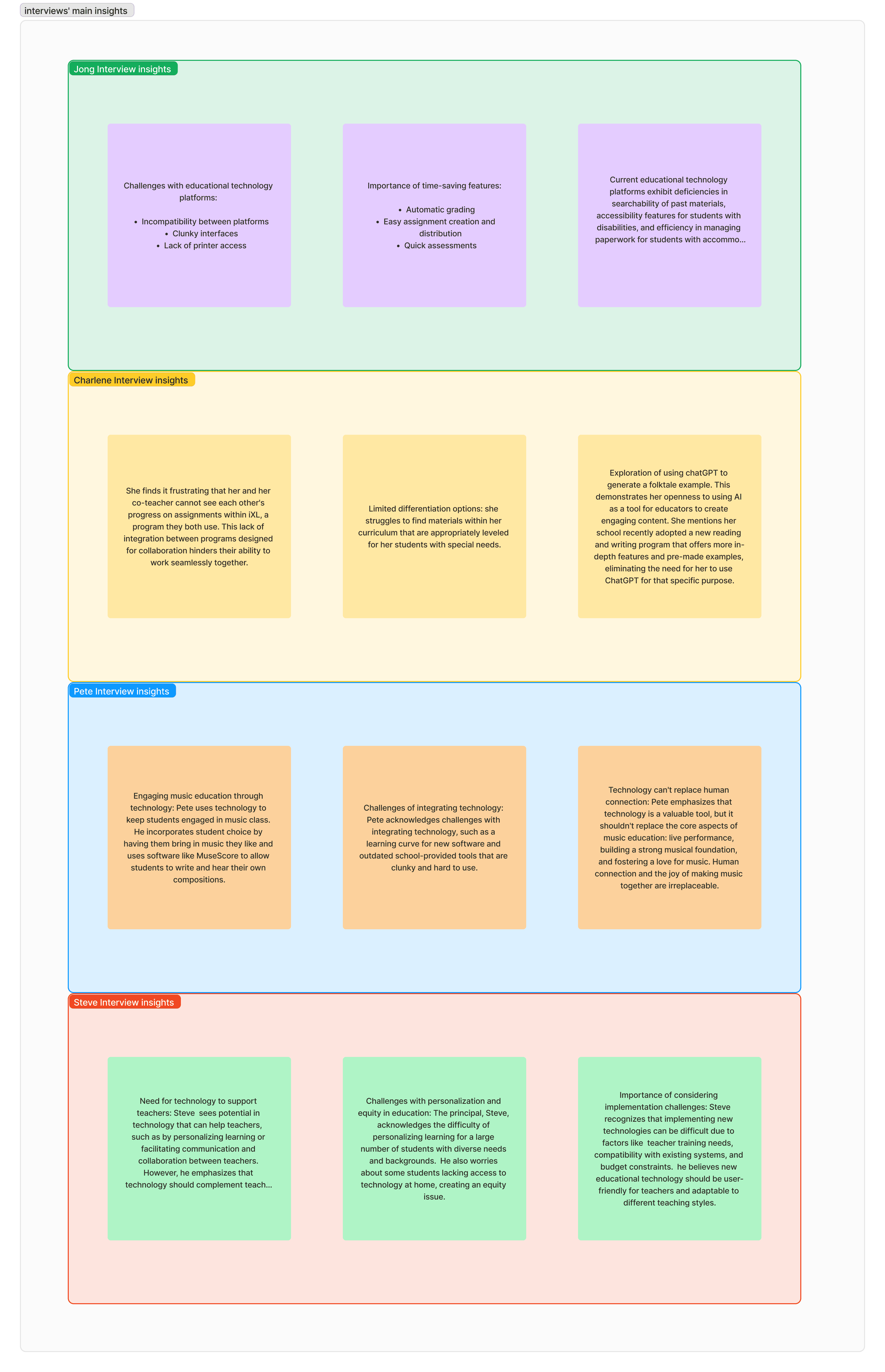
May 2024 - October 2024
May 2024 - October 2024
Project Duration
Project Duration
Project Duration
Team Fusion
Team Fusion
Team Fusion
Team lead, UX Designer, User Research, Surveys, Ideation, Conducting User Interviews, Competitive Analysis, UX Writing Analysis, Synthesising Data, Personas, User journeys, Empathy Maps, Design Sprint, Paper and Digital Wire-framing, Low and High Fidelity Prototyping, Conducting Usability Testings, A/B Testings, Iterations and Implementations
Team lead, UX Designer, User Research, Ideation, Conducting user interviews, Competitive Analysis, UX Writing Analysis, Synthesising data, Personas, User journeys, Empathy maps, Design sprint, Paper and digital Wire-framing, Low and high-fidelity prototyping, Conducting usability studies, Iterations and Implementations
Team lead, UX Designer, User Research, Surveys, Ideation, Conducting User Interviews, Competitive Analysis, UX Writing Analysis, Synthesising data, Personas, User journeys, Empathy maps, Design sprint, Paper and digital Wire-framing, Low and High Fidelity Prototyping, Conducting Usability Testings, A/B Testings, Iterations and Implementations
AI Engineer Team lead Mikhail Ocampo,
Software Dev. Team lead Billy K. Bett , Kyle Padayachee
PD Manager Savitha Hayavadana
Product Design Team - 17+
AI Engineer Team lead Mikhail Ocampo,
Software Dev. Team lead Billy K. Bett , Kyle Padayachee
PD Manager Savitha Hayavadana
Product Design Team - 17+
My Varied Hats
My Varied Hats
My Varied Hats
The Pursuit for Actionable Insights
The Pursuit for Actionable Insights
The Pursuit for Actionable Insights
Establishing the Context: Revealing the Project Terrain aka Challenge
Establishing the Context: Revealing the Project Terrain aka Challenge
The Big Picture aka Business Goals
The Big Picture aka Business Goals
Enhance user satisfaction and loyalty through intuitive design, valuable features, and a personalized experience.
Drive user growth, engagement, and retention by delivering a superior user experience and innovative features.